Apple iPad Forum 🍎
Welcome to the Apple iPad Forum, your one stop source for all things iPad. Register a free account today to become a member! Once signed in, you'll be able to participate on this site by adding your own topics and posts, as well as connect with other members through your own private inbox!
You are using an out of date browser. It may not display this or other websites correctly.
You should upgrade or use an alternative browser.
You should upgrade or use an alternative browser.
Facebook chat to see people online to chat with not working
- Thread starter danbiz
- Start date
Roy Rob
iPF Noob
danbiz said:Help , I can not see the people online from Facebook application on my ipad can anybody help me?
Were they there at first and have now disappeared? Have you just got your iPad? Have you tried deleting the Facebook app and reinstalling it? Have you restarted your iPad lately. We need a little more information to accurately assist you. Let us know.
Help , I can not see the people online from Facebook application on my ipad can anybody help me?
Are you viewing it in landscape mode? You will see your friends online that way!
Roy Rob
iPF Noob
skimonkey said:Are you viewing it in landscape mode? You will see your friends online that way!
Well I'll be darned!
I saw it once after migrate to iOs 6, but since that time am unable to see people online to chat with again
If you swipe the screen to the left the contacts should appear. Try that, it may just be hidden.
Roy Rob
iPF Noob
danbiz said:I saw it once after migrate to iOs 6, but since that time am unable to see people online to chat with again
If you have not already done this, do it now. Double press the Home button this will bring up the task bar at the bottom. Press and hold any icon, they all will jiggle with a minus sign in top left. Swipe left or right to find Facebook and tap the minus sign. Tap the screen or press the Home button again to return to home screen. Start Facebook again and see if, in landscape, your friends appear on the right.
If that didn't work do this. Tap and hold any icon on the home screen until they all jiggle with an x in the top left corner. Find Facebook and tap the x, confirm you wish to delete the app. Go to the App Store and reinstall Facebook. See if your friends are back in the chat area. If not contact Facebook but good luck, I have never, ever had a response from anyone at Facebook. Let us know please, how you get on.
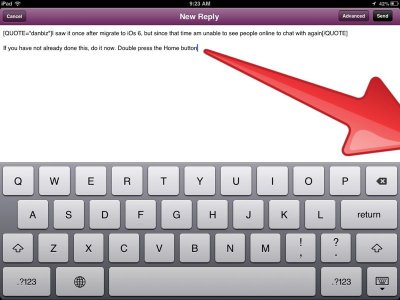
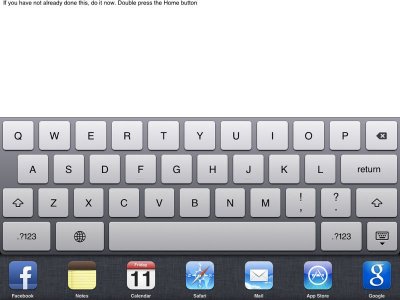
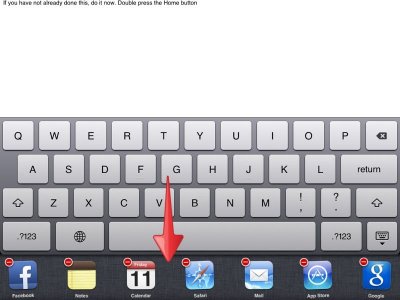
Most reactions
-
 428
428 -
 281
281 -
 206
206 -
 199
199 -
 115
115 -
 54
54 -
 22
22 -
 16
16 -
C
7
-
 3
3 -
 1
1
