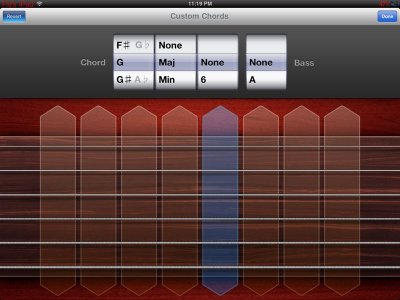Fid
iPF Novice
Quite a while back I lost the chord names off of the smart guitars in GarageBand. I cannot find that there is a fix for this in the settings. I don't find anything about this on the web. The best thing would be for me to use it as a learning experience and figure them out, but I would like to have them displayed again. Any suggestions?
Sent from my iPad using iPF - Peace
Sent from my iPad using iPF - Peace