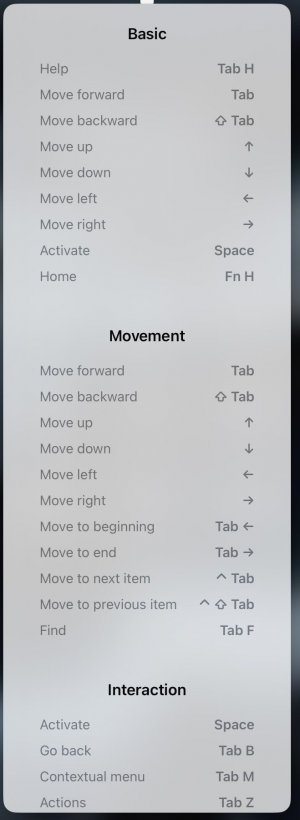Apple iPad Forum 🍎
Welcome to the Apple iPad Forum, your one stop source for all things iPad. Register a free account today to become a member! Once signed in, you'll be able to participate on this site by adding your own topics and posts, as well as connect with other members through your own private inbox!
You are using an out of date browser. It may not display this or other websites correctly.
You should upgrade or use an alternative browser.
You should upgrade or use an alternative browser.
What is this?
- Thread starter Teqmter
- Start date
Jupiter7
iPad Fan
Your cat must have trodden on the right Command Key because tapping that brings up a list of shortcuts relevant to the App currently open.I have a iPad Pro 3rd gen, running ipadOS 16.2. My cat walked across my keyboard, and the attached photo came up on the screen. I had a hard time gitting rid of it, don’t know how. Does anyone know what program it came from? Thanks teqmter
twerppoet
iPad Fan
Weird that it showed up in a vertical bar. it normally shows up at the bottom of the screen, and scrolls left to right.
Also, you can hold down either command key, not just the right one. You can also use Shift-Worldkey, if your keyboard has one.
Command-Space will pull up Search.
Also, you can hold down either command key, not just the right one. You can also use Shift-Worldkey, if your keyboard has one.
Command-Space will pull up Search.
Most reactions
-
 430
430 -
 283
283 -
 208
208 -
 199
199 -
 115
115 -
 55
55 -
 22
22 -
 16
16 -
C
7
-
 3
3 -
 1
1
Similar threads
- Replies
- 3
- Views
- 2K