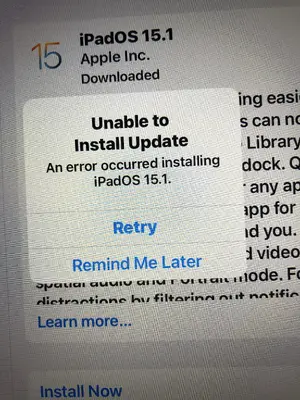You are using an out of date browser. It may not display this or other websites correctly.
You should upgrade or use an alternative browser.
You should upgrade or use an alternative browser.
15.1 update
- Thread starter Vett
- Start date
twerppoet
iPad Fan
If it is in the same place os iOS/iPadOS 15 you can go to Settings > General > iPad Storage, then go all the way to the bottom of the list and look for Software Update. It's third from the bottom on my iPad. You can open that and choose to Delete Update.
I've never done this myself, so I can't guarantee there won't be unexpected consequences, but it's probably safe.
I've never done this myself, so I can't guarantee there won't be unexpected consequences, but it's probably safe.
twerppoet
iPad Fan
Sorry to hear that. You'll probably have to try more advanced methods then. I'm not familiar with them, but Scifan has suggested one method. Here are some links that may help. I found them on Apple's support pages.
 support.apple.com
support.apple.com
 support.apple.com
support.apple.com
 support.apple.com
support.apple.com
Also check to see how much local storage is left on your iPad. I don't know how much free storage an update needs, but it would be best to have a t leas a few GB available. If you're down to less than 1 GB it could be an issue.
If your iPhone or iPad won't update – Apple Support (UK)
To update your iPhone or iPad, you need a compatible device, an internet connection and enough storage. It also helps to keep your device connected to a power source.
Update your iPhone, iPad, or iPod touch with the Finder - Apple Support
Learn how to update your iPhone, iPad, or iPod touch to the latest version of iOS or iPadOS using your computer.
Update your iPhone, iPad, or iPod touch with iTunes - Apple Support
Learn how to update your iPhone, iPad, or iPod touch to the latest version of iOS or iPadOS using your computer.
Also check to see how much local storage is left on your iPad. I don't know how much free storage an update needs, but it would be best to have a t leas a few GB available. If you're down to less than 1 GB it could be an issue.
Vett
iPF Novice
Also, keep in mind you need an internet connection during the verify phase of the install. At least I'm pretty sure you do.
Thanks for the help, it was a little different but I got through it, thanks againSorry to hear that. You'll probably have to try more advanced methods then. I'm not familiar with them, but Scifan has suggested one method. Here are some links that may help. I found them on Apple's support pages.
If your iPhone or iPad won't update – Apple Support (UK)
To update your iPhone or iPad, you need a compatible device, an internet connection and enough storage. It also helps to keep your device connected to a power source.support.apple.com
Update your iPhone, iPad, or iPod touch with the Finder - Apple Support
Learn how to update your iPhone, iPad, or iPod touch to the latest version of iOS or iPadOS using your computer.support.apple.com
Update your iPhone, iPad, or iPod touch with iTunes - Apple Support
Learn how to update your iPhone, iPad, or iPod touch to the latest version of iOS or iPadOS using your computer.support.apple.com
Also check to see how much local storage is left on your iPad. I don't know how much free storage an update needs, but it would be best to have a t leas a few GB available. If you're down to less than 1 GB it could be an issue.
Similar threads
- Replies
- 2
- Views
- 2K