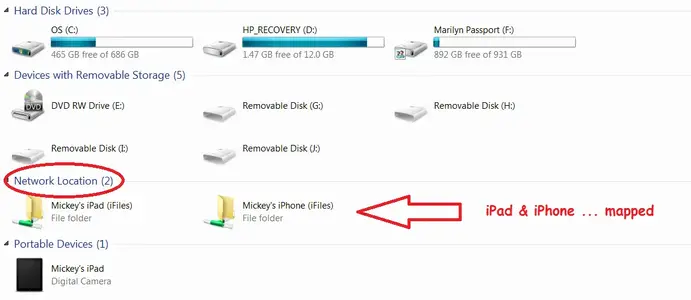Hi All,
I'm new to the forum and have been having trouble trying to move documents I've written on the iPad to another computer.
Now before someone says email it, I need to be able to do it without the internet.
To cut a long story short, I work in developing countries where internet access is haphazard at best. My usual travel kit includes a ZTE MF60 MiFi wireless hotspot and an airport express. These two keep me connected most of the time, and typically I can always set up a local wireless network, even when there is no actual internet access. In these situations, when someone in the office needs a file, it's saved to a USB stick and physically walked to where it needs to be.
So what I am looking for is a USB stick replacement for the iPad.
So these are the products I have looked at:
Hardware:
AirStash
iFlashDrive
HyperDrive Hard Drive
Seagate GoFlex Satellite Mobile
Software:
WiFi Files
Docs to Go
etc. etc. etc.
All of these seem to be geared at shipping content to the iPad, but no where can I see a product that will allow me to write something on the iPad and ship it to another computer over a local wireless network.
I.e. I can't write a document in Pages and sent it to WiFi Files or the GoFlex Satellite for sharing.
The only app that seems to be able to do it is iFile (Cydia), with the file browser's advertised ability to navigate the directory structure of the iPad/iPhone.
However will it be able to find the file I have created in Pages, Numbers, Docs to Go, or other reasonably full featured Office style app, which i can then ship via the iFile built-in web server to another computer on a local wireless network.
Of course there is the next question of how these files are actually stored within their respective programs, the progress bar indicates some sort of processing is happening prior to emailing.
Anyway, if anyone has any experience with the above products, or if I've missed one, and can provide some advice it would be greatly appreciated.
Thanks
I'm new to the forum and have been having trouble trying to move documents I've written on the iPad to another computer.
Now before someone says email it, I need to be able to do it without the internet.
To cut a long story short, I work in developing countries where internet access is haphazard at best. My usual travel kit includes a ZTE MF60 MiFi wireless hotspot and an airport express. These two keep me connected most of the time, and typically I can always set up a local wireless network, even when there is no actual internet access. In these situations, when someone in the office needs a file, it's saved to a USB stick and physically walked to where it needs to be.
So what I am looking for is a USB stick replacement for the iPad.
So these are the products I have looked at:
Hardware:
AirStash
iFlashDrive
HyperDrive Hard Drive
Seagate GoFlex Satellite Mobile
Software:
WiFi Files
Docs to Go
etc. etc. etc.
All of these seem to be geared at shipping content to the iPad, but no where can I see a product that will allow me to write something on the iPad and ship it to another computer over a local wireless network.
I.e. I can't write a document in Pages and sent it to WiFi Files or the GoFlex Satellite for sharing.
The only app that seems to be able to do it is iFile (Cydia), with the file browser's advertised ability to navigate the directory structure of the iPad/iPhone.
However will it be able to find the file I have created in Pages, Numbers, Docs to Go, or other reasonably full featured Office style app, which i can then ship via the iFile built-in web server to another computer on a local wireless network.
Of course there is the next question of how these files are actually stored within their respective programs, the progress bar indicates some sort of processing is happening prior to emailing.
Anyway, if anyone has any experience with the above products, or if I've missed one, and can provide some advice it would be greatly appreciated.
Thanks