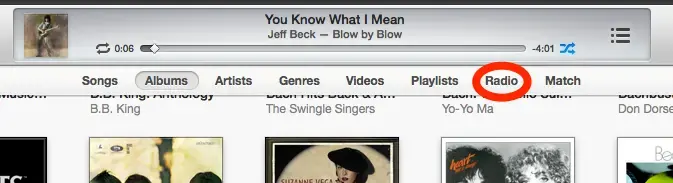I just recently downloaded the newest version of itunes on my PC and I need a little help with it.
First, when I open itunes now, it goes to my albums instead of to the store. Is there any way to have it open to the store by default?
Also, I can't seem to find where the radio stations list is now. Is it still accessible somewhere or did they remove it?
First, when I open itunes now, it goes to my albums instead of to the store. Is there any way to have it open to the store by default?
Also, I can't seem to find where the radio stations list is now. Is it still accessible somewhere or did they remove it?