Hi
I apologize for asking this, I want to make sure of what needs to be checked / unchecked so apps are not re-installed.
When I sync my Ipad, there are 69 apps that want to install and I thought I have everything checked / unchecked correctly.
Why are these apps wanting to install?
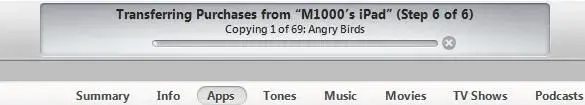
Here is a video of the preferences. Are the proper things checked / unchecked?
video [video]https://www.youtube.com/watch?v=pkPg96bd_vc[/video]
Note (as seen in the video) . . . Should this option under 'devices' . . . (prevent Ipods, Iphones, and Ipads from syncing autopmatically)'
. . . be checked or unchecked? (question 1)
On the device, you uncheck 'automatic downloads' under Settings > Itunes and App Stores . . . Is this right? (question 2)

When I bought Ipod Touch, I didnt know about syncing. I would organize my apps on the device time and time again. But now I know, that "Itunes is like a mothership. However Itunes organized, it will be synced on your devices"
Thank you for the help
Mark
I apologize for asking this, I want to make sure of what needs to be checked / unchecked so apps are not re-installed.
When I sync my Ipad, there are 69 apps that want to install and I thought I have everything checked / unchecked correctly.
Why are these apps wanting to install?
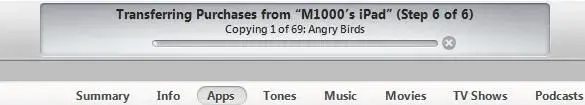
Here is a video of the preferences. Are the proper things checked / unchecked?
video [video]https://www.youtube.com/watch?v=pkPg96bd_vc[/video]
Note (as seen in the video) . . . Should this option under 'devices' . . . (prevent Ipods, Iphones, and Ipads from syncing autopmatically)'
. . . be checked or unchecked? (question 1)
On the device, you uncheck 'automatic downloads' under Settings > Itunes and App Stores . . . Is this right? (question 2)

When I bought Ipod Touch, I didnt know about syncing. I would organize my apps on the device time and time again. But now I know, that "Itunes is like a mothership. However Itunes organized, it will be synced on your devices"
Thank you for the help
Mark
Last edited by a moderator:

