Knightoftheapp
iPF Novice
I'm working on a document in Pages and I can't figure out to put the date on a document. I want to put the date for each day on each specific page. Can some tell me how to do this? Thanks.
hilsroo said:i've just been looking through the Pages help section but I can't see a way of doing this, unless you just enter the date manually as a header or footer...would that work? Someone with much more experience of using Pages might be better placed to help you...
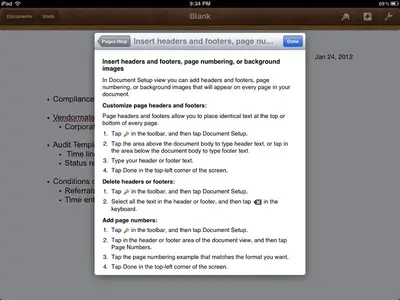
skimonkey said:Hi apps empire:
There is a way to insert headers. See this Skitch for instructions. If you cannot read, go to the wrench in the upper right corner and click help. Than type header that'd press search. The directions will come up.
<img src="http://www.ipadforums.net/attachment.php?attachmentid=11320"/>
Addendum:
After re-reading I see that you want to put a different date on each page. Why can't you tpe in the date manually?
