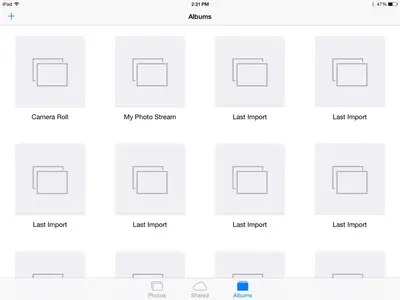Knightoftheapp
iPF Novice
Hello,
I have a strange problem for anybody who wants to help me with it. Please look at the attached photo and tell me what the heck is going on, and how I can correct the problem. I don't know how to explain it to you except the show it to you. Thanks for your help. FYI, that photograph came from my Photos app that is on my brand-new iPad Air which I just got last week.
I have a strange problem for anybody who wants to help me with it. Please look at the attached photo and tell me what the heck is going on, and how I can correct the problem. I don't know how to explain it to you except the show it to you. Thanks for your help. FYI, that photograph came from my Photos app that is on my brand-new iPad Air which I just got last week.