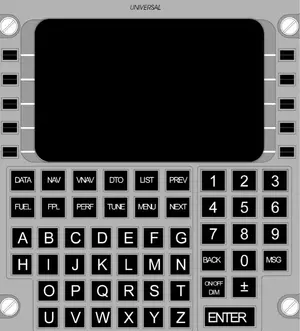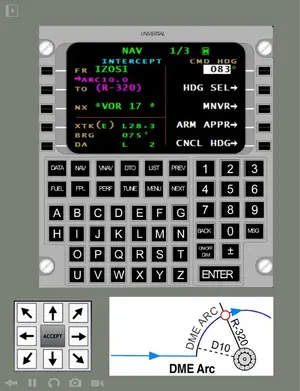You know, I could have sworn I had a book an Lua, the programing language Codea is based on, but I can't find it. Maybe I only thought about buying it, but settled for the online stuff and what can be found in the app.
I'll just tell you what I remember doing. I'm not a professional programer, or even a very good amateur. The peak of my programing prowess was with the Commodore 64 and 128. Since then I've only dipped my toes into a few different environments (like Codea) done some (very) basic web page building.
I went through the first few chapters of the Lua manual to get familiar with how the language is put together. I can be found in the Getting Started section of the app, or here:
The Programming Language Lua.
After that I opened a few of the sample apps and tried to figure out how they worked. When you pull up the keyboard to edit, there is an eye icon in the tool bar. Tapping this brings you to a help menu that give an overview of the commands, their types, and individual syntax descriptions. I made copies of the sample programs and began to tinker, to see how much I understood.
Eventually I took the plunge and started writing my own (simple) app, a pretty little line drawing thing I learned from a Vic 20 manual, and improved on through several other computers since. It's nothing like what you want to do. But, from what I've seen, Codea has all the tools you need to make your interactive device.
It will be a lot easier to learn Codea if you have a little programing back ground. If not, you may want to invest in the book suggested on the Lua site, as I believe it has introductory chapters on programing basics.
I was going to re-recommend Novo Card, as it's tools seem much more suited to your use, however I can not find any support for the app outside the developer's. I was hoping to find a site or two with shared stacks, so you could look over what it can do, and a community would help insure the app's future. As it is, I still think it would work well, but I don't know if it will continue to be around, and you are pretty much on your own learning how to use it.
The other option would be to go all out and learn to create iOS apps. You need a Mac, XCode, and eventually a paid developer account to put the app on your (or other's) device. The good news is that the app you are showing is pretty simple to implement in XCode. You can do most of it visually, laying out your buttons and display field, then linking them to actions.
Most of what you need is covered in the first few lessons of the
Stanford iOS Programing Course on iTunes U. This link is for the upcoming spring course, so there are no videos yet. You can check out the earlier courses, but they will be for iOS 6, most likely.
There are probably other tools and apps out there that will do what you need, but these are the only options I am personally aware of.