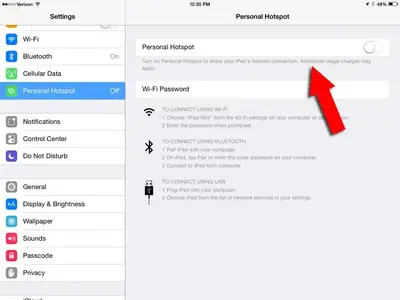You are using an out of date browser. It may not display this or other websites correctly.
You should upgrade or use an alternative browser.
You should upgrade or use an alternative browser.
Additional Usage Charges May Apply
- Thread starter mitch5252
- Start date
twerppoet
iPad Fan
That text is there because Apple doesn't know what your cellular contract says or what fees may apply. Always check with your provider for any extra fees. While they don't have to shove it in your face, they do have make the information available.
As SciFan says, Verizon no longer charges extra to activate the hotspot feature on your iPhone or iPad (which means it's rolled into the plan, not really free). However, you could still be charged extra if you exceed whatever limits your Verizon has. To avoid this go to your MyVerizon page on the web and make sure you have your data limit alerts set to warn you. You can choose SMS messages to your phone, email, or both.
Verizon also has an iPad and iPhone app that you can used to check your current data usage (it always lags a bit, so be careful when approaching the limit)
In the iPhone version only, you can add a widget to your Today notification view. It lets you see your current data usage at a glance.
As SciFan says, Verizon no longer charges extra to activate the hotspot feature on your iPhone or iPad (which means it's rolled into the plan, not really free). However, you could still be charged extra if you exceed whatever limits your Verizon has. To avoid this go to your MyVerizon page on the web and make sure you have your data limit alerts set to warn you. You can choose SMS messages to your phone, email, or both.
Verizon also has an iPad and iPhone app that you can used to check your current data usage (it always lags a bit, so be careful when approaching the limit)
In the iPhone version only, you can add a widget to your Today notification view. It lets you see your current data usage at a glance.
twerppoet
iPad Fan
Thanks for the reply. So, Verizon did charge extra in the past, eh?
Yes. They charged extra for the hotspot ability, both on the iPhone and iPad. However, you couldn't activate it on the iPad without first paying for it at Verizon. So it could hardly be called hidden. You did not even see the Hotspot feature on your device until Verizon activated the feature.
So, I haven't the slightest idea what your Best Buy guy was talking about.
In my experience sales people don't understand carrier contracts any better than most others, and are just as likely to spread rumors they 'heard' about. So, as I said to begin with. Always check your contract yourself. Never trust rumors or hear-say. Including what I've just said.
twerppoet
iPad Fan
Verizon no longer charges extra for use of the hotspot feature. The indicated text on your hotspot screen is standard and appears on every device capable of the hotspot feature. Here's the hotspot page from my iPhone 6 plus. View attachment 63134
Bad picture link. Not working in Safari on m Mac, at any rate.
I just looked at my post in Safari on my MacBook Pro and the picture showed up. I used the upload a file button at the bottom of the box where I wrote the post to add the screenshot to the post.Bad picture link. Not working in Safari on m Mac, at any rate.
twerppoet
iPad Fan
I just looked at my post in Safari on my MacBook Pro and the picture showed up. I used the upload a file button at the bottom of the box where I wrote the post to add the screenshot to the post.
Checked again. It is working on the iPad, both in Safari and in Tapatalk. Probably just me then. I'll have to double check on the iMac when I get back home.
Most reactions
-
 439
439 -
 342
342 -
 207
207 -
 193
193 -
 131
131 -
 110
110 -
 72
72 -
 20
20 -
 11
11 -
 7
7 -
 6
6 -
 4
4 -
 2
2 -
K
1
Similar threads
- Replies
- 9
- Views
- 5K
- Replies
- 4
- Views
- 5K