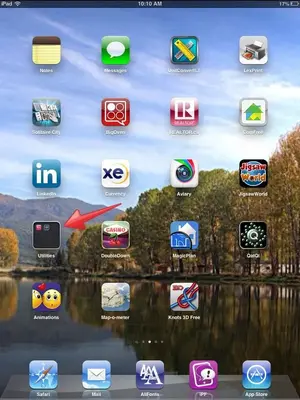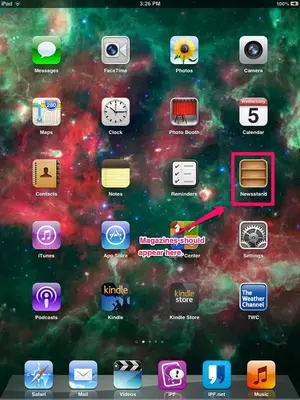Hi,
On my iPad 1 I had installed the National Geographic Magazine. To get full access I needed my subscription number to the magazine (I'm a member since 1974!) and waited for the next magazine to get the number. But now the app has disappeared, although in the Appstore it is "Installed". What may I do to get it back?
Thanks for every hint
Aloha
On my iPad 1 I had installed the National Geographic Magazine. To get full access I needed my subscription number to the magazine (I'm a member since 1974!) and waited for the next magazine to get the number. But now the app has disappeared, although in the Appstore it is "Installed". What may I do to get it back?
Thanks for every hint
Aloha