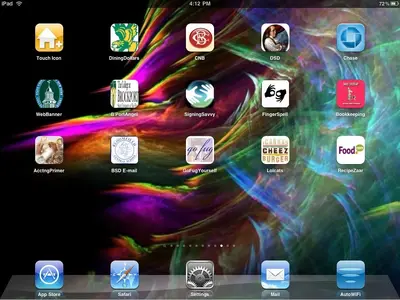Hi -
First, a disclaimer: I have nothing to do (gain) with this app other than I discovered it via an RSS feed from AppShopper. I just wanted to share this because I think it is very neat!
I like to save web site links to my home screen (when in Safari) for sites I visit often. I find it's easier to simply tap on a link versus opening Safari, finding the right bookmark and then opening it. Yeah, I'm lazy ... your point?
Anyway.
Most of the time, when you create a link on the home screen, you get this terrible-looking icon (when compared to the professional ones in the Apple store).
This app will allow you to build any icon with any picture you have. So, you can use that web site's logo or any picture you want.
I've attached a picture of [one of] my website link home screens to show you what I mean.
YMMV, but I think it is one of my favorite apps (I LIKE having my stuff be neat and organized!).
Marilyn
P.S. BTW, the Touch Icon and the Chase icon are app icons - the rest are Safari web links...
First, a disclaimer: I have nothing to do (gain) with this app other than I discovered it via an RSS feed from AppShopper. I just wanted to share this because I think it is very neat!
I like to save web site links to my home screen (when in Safari) for sites I visit often. I find it's easier to simply tap on a link versus opening Safari, finding the right bookmark and then opening it. Yeah, I'm lazy ... your point?
Anyway.
Most of the time, when you create a link on the home screen, you get this terrible-looking icon (when compared to the professional ones in the Apple store).
This app will allow you to build any icon with any picture you have. So, you can use that web site's logo or any picture you want.
I've attached a picture of [one of] my website link home screens to show you what I mean.
YMMV, but I think it is one of my favorite apps (I LIKE having my stuff be neat and organized!).
Marilyn
P.S. BTW, the Touch Icon and the Chase icon are app icons - the rest are Safari web links...
Attachments
Last edited: