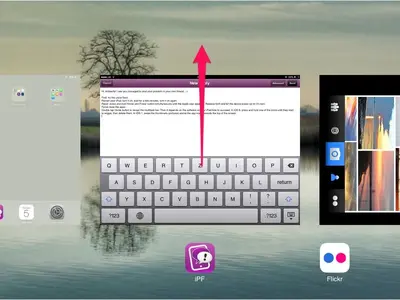kimberlly1969
iPF Noob
I'm very new to my ipad 4 so please be patient.
I recently download an app but since then, when I go to the app store, I can't get the app I already downloaded to disappear from the front of the screen. Everything else seems to be working fine and I can click on different thing on the image and they work but it won't go away so I can look at other apps.
WTH can I do about it???
Please help!
I recently download an app but since then, when I go to the app store, I can't get the app I already downloaded to disappear from the front of the screen. Everything else seems to be working fine and I can click on different thing on the image and they work but it won't go away so I can look at other apps.
WTH can I do about it???
Please help!