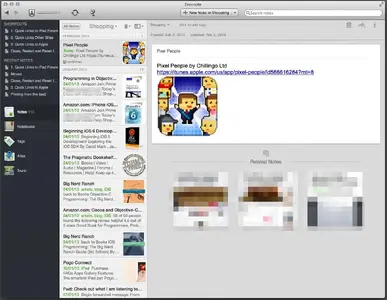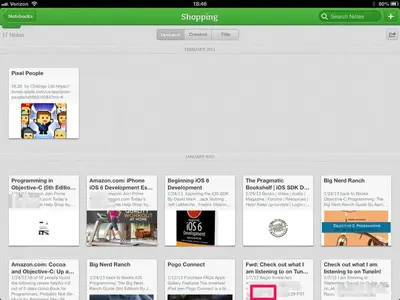The share icon (box/arrow) lets you email the apps iTunes link to yourself.
I have a couple of suggestions on how to use this feature effectively.
Quick and dirty. If your email account lets you, you can just create a folder for your iTunes/Apps shopping list and save your list that way. IMAP and Exchange accounts can create and sync folders online. iCloud, GMail, and Yahoo will all let you do this. Many other accounts will work, but I only have direct experience with those.
If you're using POP3 based account this won't work well. You could always get a second email account just for this kind of thing.
Or, my preferred solution (and probably expected by anyone who's been around for a while); Get an Evernote account. It comes with an email address that you can send your iTunes links to, and they will appear in the Inbox; or you can @notebookname to the end of the subject line for automatic storage in a notebook.
To make sending things to Evernote easier, I created a contact just for my Evernote email address. Otherwise, when I type my name (for sending stuff to myself) I get too many results. Maybe I should get rid of a few email accounts and aliases?
Anyway, I do this a lot, not just form iTunes or the App Store, but from just about any app, including Safari. Not just for thinks I want to buy, but things I might want to buy, or just want to keep hand for reference later.
Here's what my I-might-want-to-buy-this shopping list looks like in Evernote on the iMac.
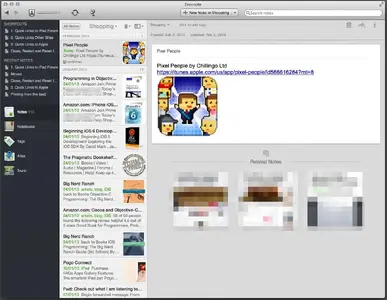
.
.
Here is what it looks like on the iPad
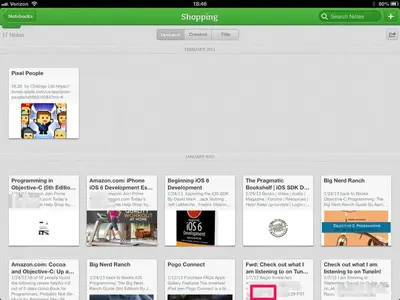
To send it straight to my Shopping List I entered "Pixel People @Shopping" in the Subject line. You'll notice that the App's icon, name, and App Store link all appear in the body. Tapping on it on the iPad tries to open it in Evernote's browser, but you can then direct it to Safari, which redirects it to the App Store. Or you can copy & paste the link to Safari.