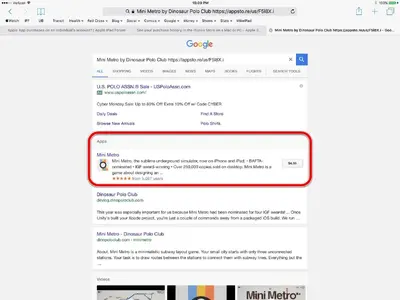MorrisTheCat
iPF Noob
Sorry to be so very dim here but I have hunted high and low but cannot find a list of the $ amounts spent on Apple Apps over the last year or so... I guess Apple simply doesn't offer this for us or am I looking in the wrong place?
What's crazy is that if you at the App in the Store the price is gone and only the Cloud icon to download is present which isn't much help....
Now that I'm running an iPad Pro specially within a small business the bean counter has requested some kind of proof that outgoing money's have been spent on 'software'....
Apologies if this has already been discussed but my searches for it brought up zip-nada.
What's crazy is that if you at the App in the Store the price is gone and only the Cloud icon to download is present which isn't much help....
Now that I'm running an iPad Pro specially within a small business the bean counter has requested some kind of proof that outgoing money's have been spent on 'software'....
Apologies if this has already been discussed but my searches for it brought up zip-nada.