You are using an out of date browser. It may not display this or other websites correctly.
You should upgrade or use an alternative browser.
You should upgrade or use an alternative browser.
Apple TV Set Up
- Thread starter Dobie
- Start date
Gabriel1
iPF Noob
If your Apple TV is switched on do a four fingered swipe up on the iPad screen (or double tap the home button) to reveal the task bar. Scroll all the way to the left and you will see this.....
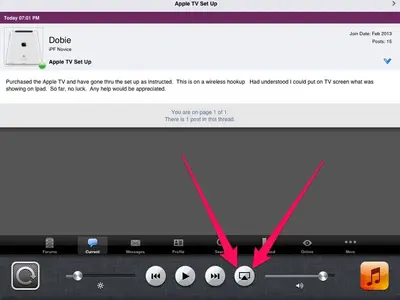
Press the highlighted symbol and then select your Apple TV in the drop down box and hopefully your screen will be mirrored. You can then do a four finger swipe down or press he home button o close the bar.
Some apps include mirroring and in those cases the symbol will be somewhere in the app.
See if that helps?
The Archangel
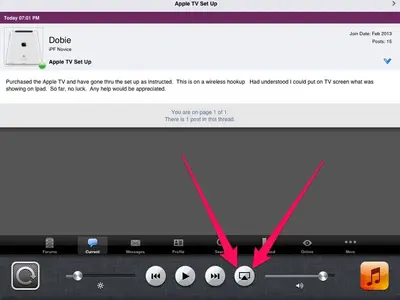
Press the highlighted symbol and then select your Apple TV in the drop down box and hopefully your screen will be mirrored. You can then do a four finger swipe down or press he home button o close the bar.
Some apps include mirroring and in those cases the symbol will be somewhere in the app.
See if that helps?
The Archangel
Gabriel1
iPF Noob
Thanks for the try, but didn't work. I get the controls, but there is no button. Just the play, forward, and back. How do I get that darn button on there?
Are the iPad and the Apple TV on the same network?
The Archangel
Gabriel1
iPF Noob
Similar threads
- Replies
- 2
- Views
- 5K
