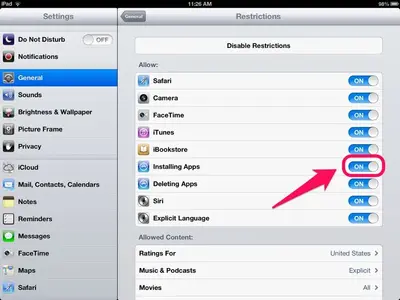Hello, this problem has been going on for a while. I used to be able to install apps from the App Store, but now they will no longer install. When I et on the App Store I can click on a free app and press the button that says "free" and then I can also press the "install" button... When I press that I see a little circle in the left corner that shows it is doing something, but nothing will happen. The app will not even go onto the iPad screen... It does nothing. I did find that all these apps that I TRIED to install in the "Purchased" tab, but they are not on my iPad.
Thank you soooo much for any help!!
Thank you soooo much for any help!!