MarcusOy
iPF Noob
Hello. This my first post as well as my first problem on the new jailbreak for 6.1.
I have currently have 9 updates and I can't seem to update my apps. This dialogue message pops up:
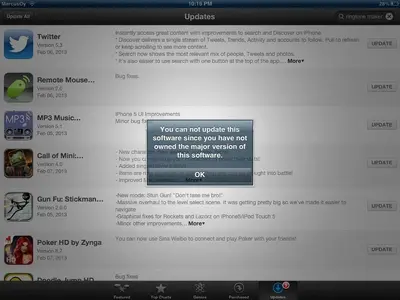
(Click to enlarge)
Note that these apps are not cracked and I paid for them before I jailbroken.
My device is the iPad Mini.
I was able to update once after the jailbreak but then this happened.
Please respond on what I should do to solve this problem.
I have currently have 9 updates and I can't seem to update my apps. This dialogue message pops up:
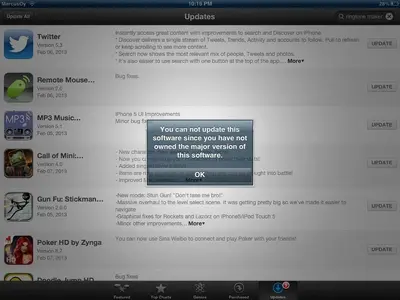
(Click to enlarge)
Note that these apps are not cracked and I paid for them before I jailbroken.
My device is the iPad Mini.
I was able to update once after the jailbreak but then this happened.
Please respond on what I should do to solve this problem.
