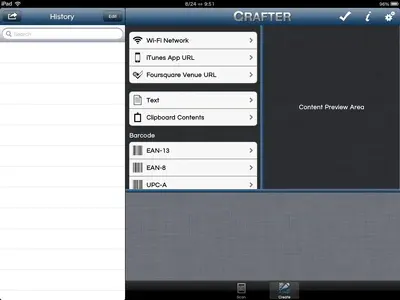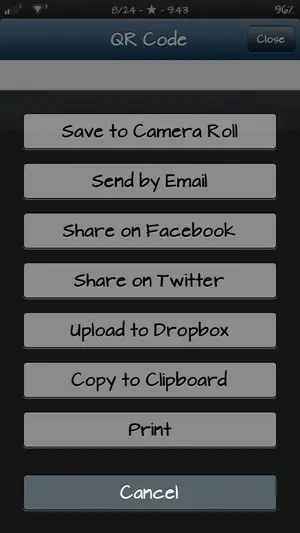Hi all
Does anyone know of a really great app that creates a barcode, which I can tag to a person etc, print the barcode off and add it as a tag to a device? I currently have a lot of mobile phones I'm losing track of and using excel where the list is getting longer and harder to manage
I would like to use either my iphone or iPad to generate a barcode against an asset, that asset is tagged against a person with details. Barcode is printed and added to the asset
Thank you
Does anyone know of a really great app that creates a barcode, which I can tag to a person etc, print the barcode off and add it as a tag to a device? I currently have a lot of mobile phones I'm losing track of and using excel where the list is getting longer and harder to manage
I would like to use either my iphone or iPad to generate a barcode against an asset, that asset is tagged against a person with details. Barcode is printed and added to the asset
Thank you