Thescatterling
iPF Noob
Is there a good app that will let me save a web page as a PDF? I've found some that have their own internal browser, but these get mixed reviews. Is there something that works directly off Safari?

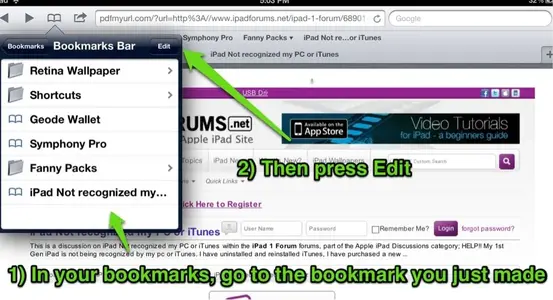
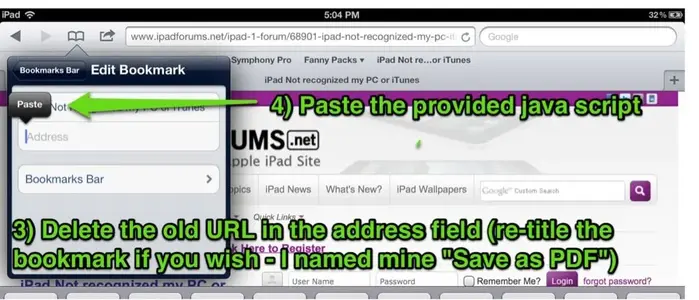
Mickey330 said:Glad I could help (and that the info was useful and what you wanted).
Yeah, bookmarklets are pretty awesome. I've got ones to go to the end of a web page, search Amazon, open in iCab browser, save to Evernote, make QR code and re-open with Readability (very handy if the default Reader square doesn't show up in the Safari URL box).
That's the current list. The QR code maker one is very neat cause I can make a QR code of a website, scan it with my phone and then be browsing the web site on the phone. Very handy way to get text back and forth, also.
But I digress.
Again, glad it worked for you.
Marilyn
twerppoet said:I didn't know about all of them. You know, there are enough of these now that we (by which I mean other people) should gather them up in a FAQ post.
Thanks, Marilyn.
twerppoet said:I didn't know about all of them. You know, there are enough of these now that we (by which I mean other people) should gather them up in a FAQ post.
Thanks, Marilyn.
