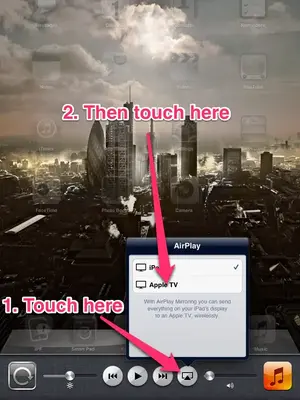kostnkost
iPF Noob
I have a fairly new Sony Bravia Internet ready TV and want to stream my IPad wirelessly to it and have the best picture possible. What would be the best way to do this? I am a week old IPad owner and have heard some things about AirPlay, but didn't know if this is the best route to take to accomplish this.