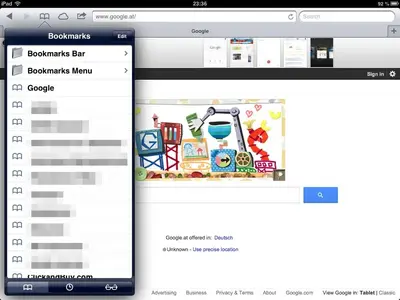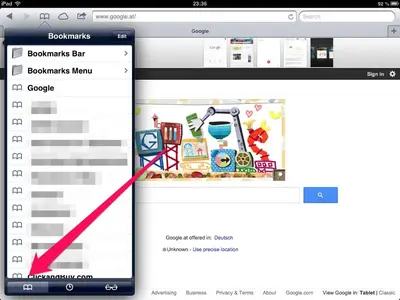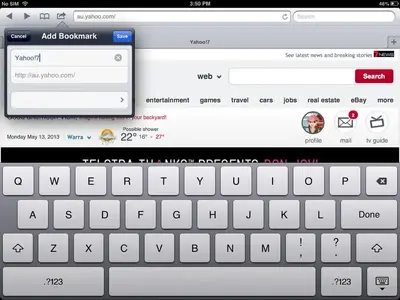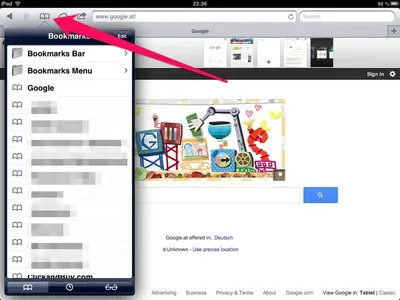clermont
iPF Novice
I had quite a few pages bookmarked, used them this morning, but tonight they have vanished, all of them are gone....has something changed, I have done nothing to the iPad, it has not been connected to the computer, has been sitting on kitchen bench all day......any ideas please