You are using an out of date browser. It may not display this or other websites correctly.
You should upgrade or use an alternative browser.
You should upgrade or use an alternative browser.
Bookmarks
- Thread starter celast
- Start date
In Safari, open the site you want to add as bookmark. Then tap the icon at the top, left. Then choose "Bookmark":
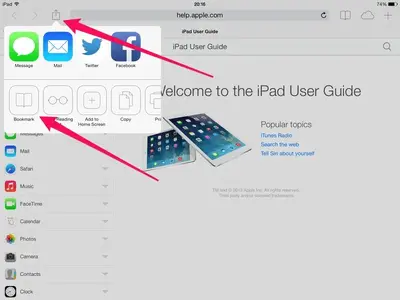
This will appear, and here tap "Favorites":
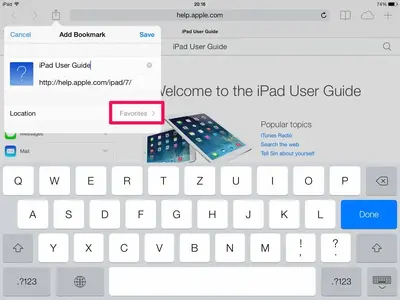
This will lead you to the next page where you can choose "Bookmark".
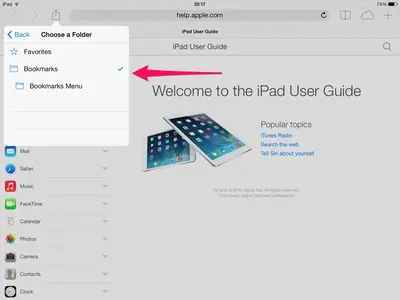
Tap it, and you get back to the previous screen. Here you can edit the name of the bookmark, if you like, and then save it.
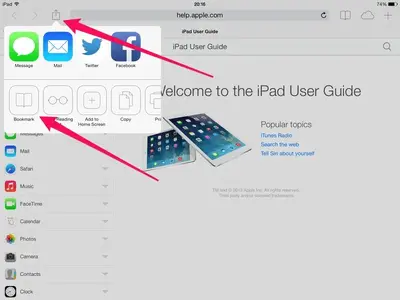
This will appear, and here tap "Favorites":
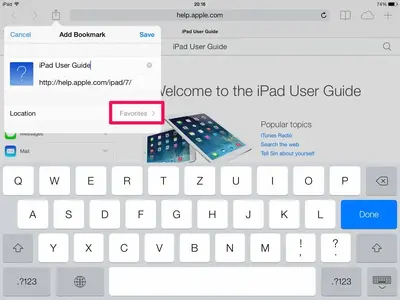
This will lead you to the next page where you can choose "Bookmark".
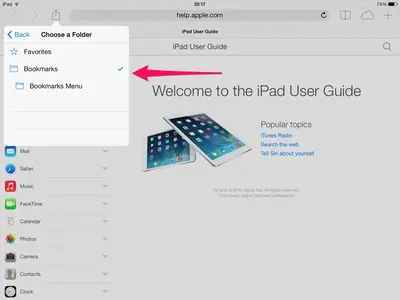
Tap it, and you get back to the previous screen. Here you can edit the name of the bookmark, if you like, and then save it.
Similar threads
- Replies
- 2
- Views
- 37K
