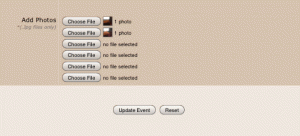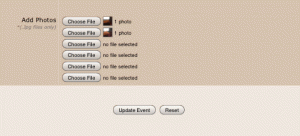cjackson111
iPF Noob
Hello. I have developed a website that has a simple form where it asks the user to upload photos. (The website is on an Intranet and not available to the public) This works great when using it from a computer but when viewed on an iPad (or iPhone) I run into a problem. When you choose a photo from the library it seems like it renames the file to "1 photo". If you add one or more photos they all are renamed the same thing. This only allows one photo to be uploaded and overwrites anything uploaded previously. I know that the photos in my photo library all have unique names (IMG_001, etc.). Why isn't this name kept? I greatly appreciate all help!