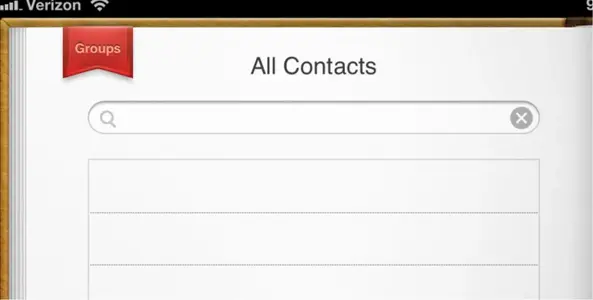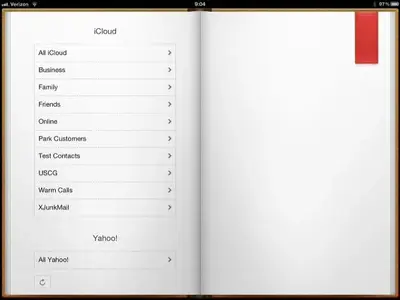Ok.
It is possible you've got a second account in the Contacts app, probably a local one.
Do you have this Groups ribbon in your Contacts app?
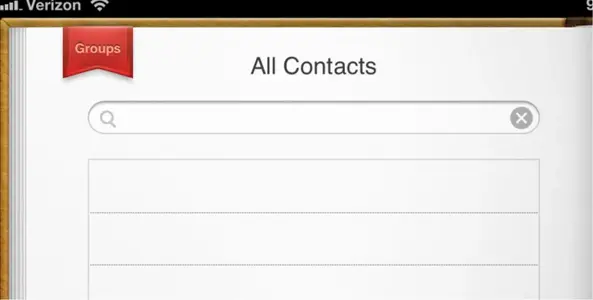
If so, tap it and see if you have more than one contact database. Since you are only syncing with one source, the second database is probably local.
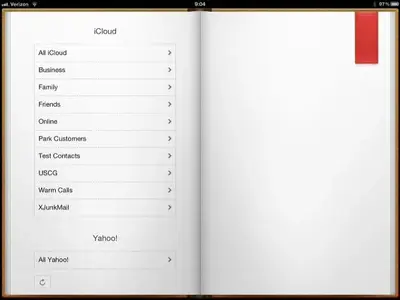
There is no quick way (that I know of) to edit/delete all contacts in a local database. At least not one that doesn't involve iTunes and syncing. I can talk you through that if you want, but there are several steps and it can easily go wrong (though not fatally so).
This is what I recommend.
Turn off your Contact syncing in your Work account under Settings > Mail, Contacts, Calendars; your account. Tell it to delete contacts off the iPad when it asks. This does not affect your online/work data, so it will still be there to sync back.
Go to the Contacts app and make sure that account is gone.
Now back in your account settings, turn Contacts on again. When it prompts you choose Merge (hopefully it will be offered). Once you do that you can delete the unwanted contacts on the computer at work when they appear there.
Another option, bypassing the previous one, is to get a contact app from the App Store that gives you more deleting and editing options. I saw a couple of these when I did a search for Delete Contacts. Make sure they work with the native database and don't just create their own. Only problem is that it will probably leave the second database on the iPad. I'm not familiar with any of these, so read the descriptions and reviews carefully.
I'm still unsure how these contacts are being added. I know of no setting on the iPad that would automatically add contacts. Is there a third party app you are using that might be doing this for you?