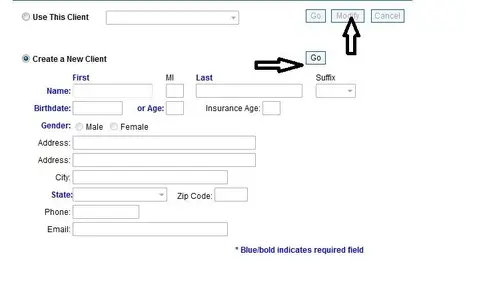ssipaduser
iPF Noob
hi is there some sort of compatibility issue with this website I visit it is a quoting tool. Other quoting tools from other websites on my ipad work but this one in particular the buttons do not seem to work on Safari and Chrome. When I hit the go button after filling every required information the loading animation only goes for a second but nothing happens.
This is what it looks like. Does anyone know what is the problem or is it just some sort of compatibility issue with this site and it just doesn't work on tablets because it works fine on the laptop.
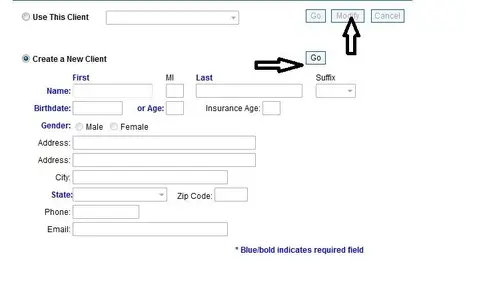
This is what it looks like. Does anyone know what is the problem or is it just some sort of compatibility issue with this site and it just doesn't work on tablets because it works fine on the laptop.