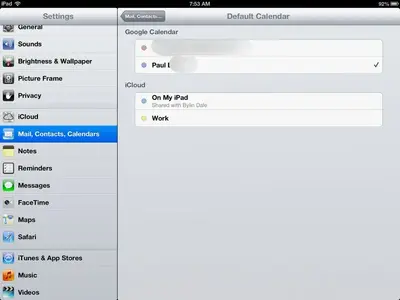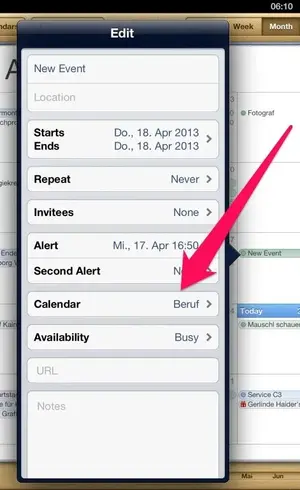You are using an out of date browser. It may not display this or other websites correctly.
You should upgrade or use an alternative browser.
You should upgrade or use an alternative browser.
Calendars
- Thread starter Pauley
- Start date
Yes, I believe so.
Load your Gmail account on the iPad via your Settings app. You will go to the "Mail, Contacts, Calendars" tab in your Settings app to load the email account. Once it's loaded, there are "buttons" you can press to have your iPad calendar sync with Google via that e-mail address.
Once you've loaded the account and turned on syncing, you should be able to add calendar events via your iPad and see them in the Google calendar (and vice versa).
At least, this works for me, so I hope this helps. Holler back if you need more info.
Marilyn
Load your Gmail account on the iPad via your Settings app. You will go to the "Mail, Contacts, Calendars" tab in your Settings app to load the email account. Once it's loaded, there are "buttons" you can press to have your iPad calendar sync with Google via that e-mail address.
Once you've loaded the account and turned on syncing, you should be able to add calendar events via your iPad and see them in the Google calendar (and vice versa).
At least, this works for me, so I hope this helps. Holler back if you need more info.
Marilyn
Yes, I believe so.
Load your Gmail account on the iPad via your Settings app. You will go to the "Mail, Contacts, Calendars" tab in your Settings app to load the email account. Once it's loaded, there are "buttons" you can press to have your iPad calendar sync with Google via that e-mail address.
Once you've loaded the account and turned on syncing, you should be able to add calendar events via your iPad and see them in the Google calendar (and vice versa).
At least, this works for me, so I hope this helps. Holler back if you need more info.
Marilyn
Well, I do have my google email account that works well. As you can see from the screenshot (I cut out my email address for privacy). I do have calendar turned on...I know I am doing something wrong, but not sure what...
Attachments
I just deleted my gmail account and then re did it. I never seen anything there about syncing the calendars....
Take a look at the following thread, perhaps there's a solution for you: http://www.ipadforums.net/ipad-general-discussions/104523-google-calendars.html
Take a look at the following thread, perhaps there's a solution for you: http://www.ipadforums.net/ipad-general-discussions/104523-google-calendars.html
Just tried that and my email address for the calendar is grayed out.....
Just tried that and my email address for the calendar is grayed out.....
When deleting your Gmail account and setting it up again (what you did before I posted here), did you choose Google as your default calendar?
Last edited:
When deleting your Gmail account and setting it up again (what you did before I posted here), did you choose Google as your default calendar?
Nothing had asked me for that choice....
Nothing had asked me for that choice....
The screenshot you posted was okay.
You'd have to scroll down after setting up the account in Settings - Mails, Contacts, Calendars - to Calendars - Default Calendar, and there choose Google. Then it should sync. It did so with my Android phone, I tried it myself.
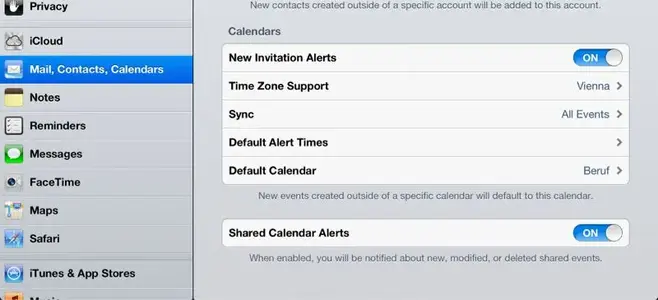
Last edited:
The screenshot you posted was okay.
You'd have to scroll down after setting up the account in Settings - Mails, Contacts, Calendars - to Calendars - Default Calendar, and there choose Google. Then it should sync. It did so with my Android phone, I tried it myself.
<img src="http://www.ipadforums.net/attachment.php?attachmentid=40088"/>
I just did as you suggested, and as you can see, I do have my default calendar as my google one, but still have the same problem. I have a feeling that it is a simple dumb thing that I am not doing...here is a screen shot...oh the other calendar is my daughters...
Attachments
I just did as you suggested, and as you can see, I do have my default calendar as my google one, but still have the same problem. I have a feeling that it is a simple dumb thing that I am not doing...here is a screen shot...oh the other calendar is my daughters...
Do you see your calendar entries on your iPad?
If not open the app. In the upper right you see "Calendars". Tap it.
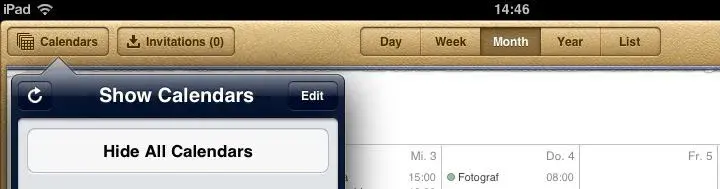
Something like this appears. Look for your Google Mail Calendar. If there isn't a check mark, tap it to get one.
Last edited:
Do you see your calendar entries on your iPad?
If not open the app. In the upper right you see "Calendars". Tap it.
<img src="http://www.ipadforums.net/attachment.php?attachmentid=40121"/>
Something like this appears. Look for your Google Mail Calendar. If there isn't a check mark, tap it to get one.
First let me say I really do appreciate the all the help you've given me. I have opened my ipad calendar and it has all calendars checked...I do have a lot of dr appointments (I'm a disabled veteran) and also have a lot of Red Sox game schedules on my ipad calendar, but nothing shows on the google calendar. I know im doing (Orontes doing) something really dumb....but I just can't see it....
Thanks again for all your help.
First let me say I really do appreciate the all the help you've given me. I have opened my ipad calendar and it has all calendars checked...I do have a lot of dr appointments (I'm a disabled veteran) and also have a lot of Red Sox game schedules on my ipad calendar, but nothing shows on the google calendar. I know im doing (Orontes doing) something really dumb....but I just can't see it....
Thanks again for all your help.
There's just one more thing you could look at: when you added your appointments on your iPad to the Calendar app, which calendar did you choose to save in? If you didn't take Google calendar, it won't sync to Google.
Last edited:
There's just one more thing you could look at: when you added your appointments on your iPad to the Calendar app, which calendar did you choose to save in? If you didn't take Google calendar, it won't sync to Google.
This is the way I have my calendar...
Similar threads
- Replies
- 0
- Views
- 2K
- Replies
- 3
- Views
- 10K