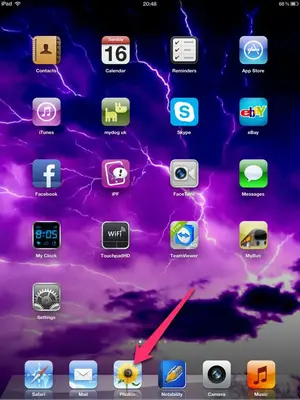You are using an out of date browser. It may not display this or other websites correctly.
You should upgrade or use an alternative browser.
You should upgrade or use an alternative browser.
Camera &photo storage
- Thread starter Mark661
- Start date
darkangelwitch
iPF Novice
Mark661 said:iPad 3 - When I take a picture with the camera where is it stored and how do I get to it? Ideally I would like to open the "photo" icon and see them there and then maybe delete or move them into a sub folder. Do I need an App? If so which one? Thanks
Use the icon shown below to open where your photos are stored. You can make folders however only shortcuts are stored in the new folders, not the actual photo so if you delete the photo from the main folder it will be gone.
The shortcuts in your new folders do not take up any extra space so need to worry that you are filling up your storage.
Dark Angelwitch (Surrey)
Attachments
sceadugenga
iPF Novice
Save openng a new thread, a similar problem, I loaded a couple of video clips using dropbox and they went into Photos.
How do I get them into videos where they belong?
How do I get them into videos where they belong?
goofy8275
iPF Novice
You might be able to sync back through iTunes (possibly using Image Capture). In iTunes, make sure it's listed as a music video, podcast, or movie. Then, sync the iPad back. Hope this helps.Save openng a new thread, a similar problem, I loaded a couple of video clips using dropbox and they went into Photos.
How do I get them into videos where they belong?
Goofy
Last edited:
Similar threads
- Replies
- 14
- Views
- 6K
- Replies
- 10
- Views
- 20K