You are using an out of date browser. It may not display this or other websites correctly.
You should upgrade or use an alternative browser.
You should upgrade or use an alternative browser.
Can I somehow widen/elongate my movie-viewing screen?
- Thread starter kwitel
- Start date
kierandill
iPF Noob
So if you are saying that the original film is widescreen but on the iPad it looks "letterboxed", that is to be expected and is the downside to tablets with a 4:3 aspect ratio. You might find software that can crop the film so that it appears like the upper-left image. But then you will end up missing alot of the picture. This is just like when you get the "full screen" DVD of a film instead of the "widescreen" version. On the full screen version, the studio has cropped the sides off for you. Most theatrical movies are even more than 16:9 and are letterboxed when you watch a bluray on your HD TV.
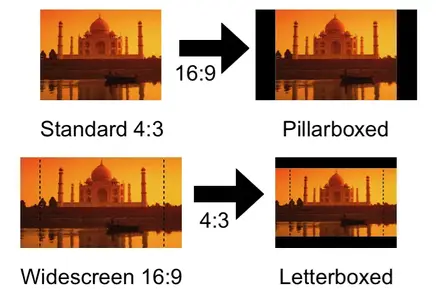
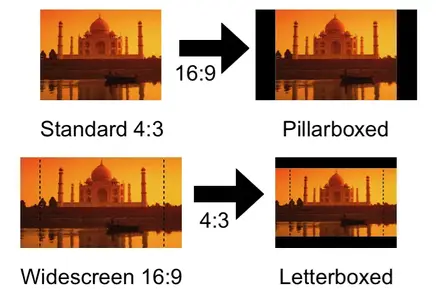
zstairlessone
iPF Novice
coolstuffs
iPF Noob
It is possible to change the size of the video. You may have to do the ripping again and manually change the size if there are no presets available to satisfy your need. Or use a different video editor to manually change the size.I ripped a movie and am watching it on my IPAD but the screen is much to narrow (from top to bottom).
I've tried the little "widen" button on the top left corner (when in landscape mode) but it magnifies the screen too much.
Do I have any other options?


