You are using an out of date browser. It may not display this or other websites correctly.
You should upgrade or use an alternative browser.
You should upgrade or use an alternative browser.
Can the IPAD 3 automatically switch between Wifi and Cellular/4G?
- Thread starter kwitel
- Start date
twerppoet
iPad Fan
The iPad will always choose a known wi-fi connection over your cellular connection. As long as you've connected to your home wi-fi at least once, the iPad will automatically switch to it when it's detected.
While the cellular signal strength bar stays, you're connection type indicator (3G, 4G, or LTE) will go away and be replaced by the standard fan shaped wi-fi signal strength indicator.
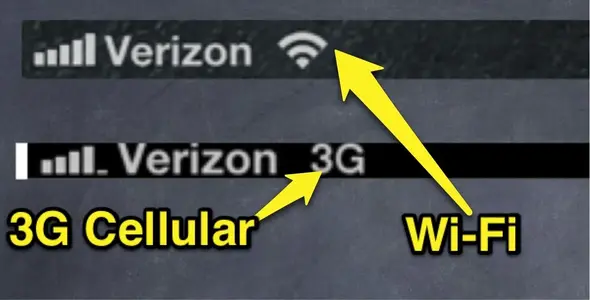
While the cellular signal strength bar stays, you're connection type indicator (3G, 4G, or LTE) will go away and be replaced by the standard fan shaped wi-fi signal strength indicator.
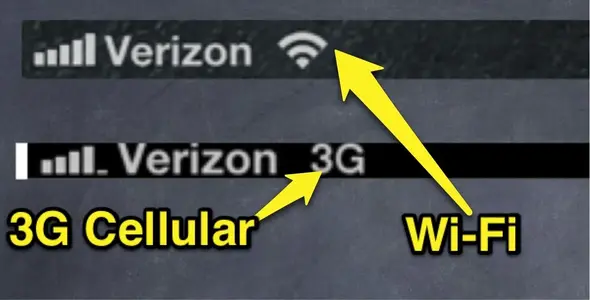
The iPad will always choose a known wi-fi connection over your cellular connection. As long as you've connected to your home wi-fi at least once, the iPad will automatically switch to it when it's detected.
While the cellular signal strength bar stays, you're connection type indicator (3G, 4G, or LTE) will go away and be replaced by the standard fan shaped wi-fi signal strength indicator.
View attachment 21499
Does keeping the cell signal on have any effect on the battery?
twerppoet
iPad Fan
Anything has some affect. I haven't noticed and significant extra drain for keeping the cellular radio on.
However, I've heard that if you keep the cell radio on when there is no service or only a weak signal available it is hard on phone batteries; so that probably applies to iPads as well. The device will expend considerably more power trying to find and connect to a cell tower than it will to maintain that connection.
However, I've heard that if you keep the cell radio on when there is no service or only a weak signal available it is hard on phone batteries; so that probably applies to iPads as well. The device will expend considerably more power trying to find and connect to a cell tower than it will to maintain that connection.
Meaning...is there a setting that will automatically turn off my 4G once I get back home, and default to my WiFi?
I keep forgetting to manually switch back to WiFi when I am home and ultimately end up using up a lot of Data.
I just want to add this reminder...
As far as I can remember, if you have an active 3G account running - when the iPad goes to sleep, it will turn off the WiFi and activate the 3G (unless the iPad is connected to power). This is a battery saving feature.
There is no way to stop this behavior unless you turn off the 3G or put the iPad into Airplane mode. Or, leave it plugged in when it is sleeping and it will stay connected to the WiFi.
So, while the iPad will default to the WiFi when it's on, if you are going to leave it sleeping for a while (for example, overnight), I recommend plugging it in. This will prevent the switch to 3G.
Marilyn
twerppoet
iPad Fan
I'm not sure about the behavior your describing. First I've heard of it. When I have some time I'll see if I can track down the source, unless you happen to find and share it first. 
Of course, when it's in 3G and sleeping it won't automatically download, sync, backup, or do any of the other data intensive tasks. Mostly it just checks for your email and any push notifications.
Of course, when it's in 3G and sleeping it won't automatically download, sync, backup, or do any of the other data intensive tasks. Mostly it just checks for your email and any push notifications.
This has NOT been my experience with AT&T. And they told me it doesn't switch. Maybe this is a carrier specific feature and AT&T continues to disappoint me. But I'm stuck with them. And more than once my account has been drained and I've closed down all sorts of things. But if I forget to turn off cellular, I'm sunk.
The iPad will always choose a known wi-fi connection over your cellular connection. As long as you've connected to your home wi-fi at least once, the iPad will automatically switch to it when it's detected.
While the cellular signal strength bar stays, you're connection type indicator (3G, 4G, or LTE) will go away and be replaced by the standard fan shaped wi-fi signal strength indicator.
View attachment 21499
twerppoet
iPad Fan
If you've previously connected to your home network and can access the internet from it, then the iPad should choose it over the cellular connection. It does not matter who your cellular provider is. It isn't up to them, and they should not be able to change this default behavior.
If your iPad is not doing this, then something is wrong and it needs to be corrected.
I could be your home network. If the iPad connects to wi-fi, but can not access the internet for an extended period of time it may switch back to the cellular network. This is especially true if you try browsing or use another app that needs internet access.
If your home network is reliable, then I'd try to Reset All Settings.
There was a problem with the early iOS 6.0 updates that affected cellular usage for some people. It was mostly in the U.K., but you should make sure you are updated to iOS 6.1.3 just to be on the safe side.
Also, bo to be on the safe side, you can go to Settings > Cellular and turn off all the Use Cellular Data for items.
If you are jailbroken (you would know) all bets are off. You'll have to take that up with the Hacking area.
----------------------------
The usual fixes:
When you have problems with an app it's a good idea to clear it from RAM.
Close/Clear the app: With the problem app closed, double tap on the Home button to get the multitask bar. Tap and hold on any icon in the bar until they jiggle, then tap the minus sign on the problem app. This will remove it from RAM and insure a clean start the next time you launch the app.
If that does not work try a restart,
Restart: Hold down the power button until the power off slider appears. Slide it off. When the iPad finishes shutting down, hold down the power button again until the Apple logo appears. Apple recommends you restart the iPad at least once a month.
and then a reset if that does not work.
Reset: Hold down the power and home buttons until the Apple logo appears. The iPad will reboot. This usually takes a bit longer than a restart.
Reset All Settings: Another, somewhat more drastic thing you can do is Reset All Settings. You'll find this under Settings > General > Reset > Reset All Settings. It won't erase any of your content, apps, or accounts; but you will have to go through most of your other settings and re-tweak them back to your liking.
If your iPad is not doing this, then something is wrong and it needs to be corrected.
I could be your home network. If the iPad connects to wi-fi, but can not access the internet for an extended period of time it may switch back to the cellular network. This is especially true if you try browsing or use another app that needs internet access.
If your home network is reliable, then I'd try to Reset All Settings.
There was a problem with the early iOS 6.0 updates that affected cellular usage for some people. It was mostly in the U.K., but you should make sure you are updated to iOS 6.1.3 just to be on the safe side.
Also, bo to be on the safe side, you can go to Settings > Cellular and turn off all the Use Cellular Data for items.
If you are jailbroken (you would know) all bets are off. You'll have to take that up with the Hacking area.
----------------------------
The usual fixes:
When you have problems with an app it's a good idea to clear it from RAM.
Close/Clear the app: With the problem app closed, double tap on the Home button to get the multitask bar. Tap and hold on any icon in the bar until they jiggle, then tap the minus sign on the problem app. This will remove it from RAM and insure a clean start the next time you launch the app.
If that does not work try a restart,
Restart: Hold down the power button until the power off slider appears. Slide it off. When the iPad finishes shutting down, hold down the power button again until the Apple logo appears. Apple recommends you restart the iPad at least once a month.
and then a reset if that does not work.
Reset: Hold down the power and home buttons until the Apple logo appears. The iPad will reboot. This usually takes a bit longer than a restart.
Reset All Settings: Another, somewhat more drastic thing you can do is Reset All Settings. You'll find this under Settings > General > Reset > Reset All Settings. It won't erase any of your content, apps, or accounts; but you will have to go through most of your other settings and re-tweak them back to your liking.
Most reactions
-
 443
443 -
 346
346 -
 208
208 -
 196
196 -
 136
136 -
 111
111 -
 73
73 -
 20
20 -
 11
11 -
 7
7 -
 6
6 -
 4
4 -
 2
2 -
K
1
Similar threads
- Replies
- 7
- Views
- 10K
- Replies
- 3
- Views
- 4K
