You are using an out of date browser. It may not display this or other websites correctly.
You should upgrade or use an alternative browser.
You should upgrade or use an alternative browser.
Can we create a folder in the mail app to store messages locally?
- Thread starter healer
- Start date
Gabriel1
iPF Noob
Check out this thread, specifically Mickey330's excellent post/guide, http://www.ipadforums.net/new-membe...sistance/60856-extra-folder-mail-account.html
I hope that helps you.
The Archangel
I hope that helps you.
The Archangel
Gabriel1
iPF Noob
Where is the thread? Which thread?
The link is in my post above.
The Archangel
twerppoet
iPad Fan
Check out this thread, specifically Mickey330's excellent post/guide, http://www.ipadforums.net/new-membe...sistance/60856-extra-folder-mail-account.html
I hope that helps you.
The Archangel
While the linked thread does tell you how to create extra folder for IMAP and Exchange type accounts, those folders are stored on the server, not locally (on the iPad).
I know of no way to create a local folder in Mail on the iPad.
Possible solutions:
There are third party apps that will allow local folders. IbisMail is the only one the comes to mind, but I know there are others. That's not a recommendation, btw. I haven't any experience with ibisMail.
Another workaround is to forward emails to another service that in turn will sync back to the iPad. I use Evernote this way. I can forward an email to my Evernote account, even specifying a notebook (by adding @notebookname to the end of the subject line). You need a paid, premium account to keep notebooks synced locally the iPad.
There are other possibilities, but I haven't really explored them. At $5 a month (cheaper if you pay by the year) I'm very happy with my premium Evernote account and having my notes (and other stuff) available just about everywhere. If you're not familiar with Evernote, here is a thread where I gush on and on about it's features and how I use it. Oh, and others talk about it too.
http://www.ipadforums.net/ipad-apps/105051-evernote-how-do-you-use-tips-tricks.html
Here is what an email forwarded to Evernote looks like. Note that the from and too addresses are clickable, so you can still click on it and reply to the sender (though you will have to copy&paste manually if you want part of the body sent.
.
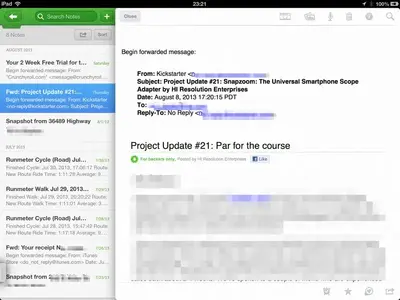
Last edited:
Gabriel1
iPF Noob
While the linked thread does tell you how to create extra folder for IMAP and Exchange type accounts, those folders are stored on the server, not locally (on the iPad).
I know of no way to create a local folder in Mail on the iPad.
Possible solutions:
There are third party apps that will allow local folders. IbisMail is the only one the comes to mind, but I know there are others. That's not a recommendation, btw. I haven't any experience with any third party mail apps.
Another workaround is to forward emails to another service that in turn will sync back to the iPad. I use Evernote this way. I can forward an email to my Evernote account, even specifying a notebook (by adding @notebookname to the end of the subject line). You need a paid, premium account to keep notebooks synced with the iPad.
There are other possibilities, but I haven't really explored them since I'm happy with my Evernote solution. At $5 a monty (cheaper if you pay by the year) I'm very happy with my premium Evernote account and having my notes (and other stuff) available just about everywhere. If you're not familiar with Evernote, here is a thread where I gush on and on about it's features and how I use it. Oh, and others talk about it too.
http://www.ipadforums.net/ipad-apps/105051-evernote-how-do-you-use-tips-tricks.html
Here is what an email forwarded to Evernote looks like. Note that the from and too addresses are clickable, so you can still click on it and reply to the sender (though you will have to copy&paste manually if you want part of the body sent.
.
<img src="http://www.ipadforums.net/attachment.php?attachmentid=46706"/>
Thanks Twerppoet, I must remember to read all the words in a question before I jump in and land firmly with my foot in my mouth!
The Archangel
twerppoet
iPad Fan
Thanks Twerppoet, I must remember to read all the words in a question before I jump in and land firmly with my foot in my mouth!
The Archangel
When properly prepared, foot can be quite tasty. So I hear.
Good luck. Please let us know what, if anything, you finally choose as a solution.
Thanks! I always like to get something free if possible unless I have to.
twerppoet
iPad Fan
Thanks! I always like to get something free if possible unless I have to.
Free is nice for some things, but for services and or products you need/want to keep using indefinitely a company needs to have a future. That means making a solid profit, and that often means charging your customers a fee.
That's why I pay for Evernote. Not because I really need the premium features (though I do like them), but because I want them to stick around.
So, if you're looking into long term storage and organization of your emails (and other notes) keep the future prospects of the product in mind.
Side note:
Evernote does have an export feature that will let me keep my notes if the product dies. It would be very painful though, because only the notes can be exported, not all the work I spend organizing them. That's only a few seconds a note, but that adds up very quickly if you have to re-do it all.
Richard Brown
iPF Novice
Thanks for your comments. I will bear in mind what have said.
Hi there Healer,
Have you looked at iFiles? It does a good job in creating folders. You can move files around in the folders and share files etc. I haven't used the app for a while, but the downside was that there were limited apps it could hook up with which was limiting where I wanted to move photos around.
The screenshot shows file types the app supports...

Of course I should revisit the app and sort out the file sharing issue, but things have moved on with other apps and I find I don't need to use iFiles these days.
I note there are a number of filing type apps for free under the iFiles search.
HTH
Richard Brown
A member of the iPF moderators' team.
Sent from my iPad using iPF
I, too , use iFiles and would recommend it to anyone (one of the better file management apps out there, IMO - even for a jail breaker).
However, it won't/can't do what you want - allow you to save e-mails to the iPad itself. There is no function, short of taking a screen shot, that allows you to open an e-mail in iFiles and thus save it there.
The only thing I see that would work is twerppoet's idea of Evernote. I didn't see it spelled out specifically (apologies if I missed it and so am repeating info) - but if you subscribe to Evernote Premium ($5 USD/month; $45/year), then you will have a Premium account that will allow you to set up OFFLINE notebooks. Offline notebooks, once they are created, reside on the iPad (within the app) and can be accessed at any time, whether you have Internet access or not.
So, if you create a notebook in Evernote for your emails, make that notebook an offline notebook and send (forward) the e-mails to that notebook - you can then view the emails whenever you wish (on or off-line). In addition, as that notebook has been designated an offline notebook, it will continue to sync in the future, so the folder will continue to update.
Yes, it will cost money to get the Premium membership. Unfortunately, it's the best option I can think of due to Apple's insistence that the iPad is just a "mirror" of your online e-mail account(s). There is no way to save e-mail on the iPad using Apple's Mail app. Sorry.
Marilyn
P.S. Sorry if I sound like a shill for Evernote. But - it really is that good an app/service...
However, it won't/can't do what you want - allow you to save e-mails to the iPad itself. There is no function, short of taking a screen shot, that allows you to open an e-mail in iFiles and thus save it there.
The only thing I see that would work is twerppoet's idea of Evernote. I didn't see it spelled out specifically (apologies if I missed it and so am repeating info) - but if you subscribe to Evernote Premium ($5 USD/month; $45/year), then you will have a Premium account that will allow you to set up OFFLINE notebooks. Offline notebooks, once they are created, reside on the iPad (within the app) and can be accessed at any time, whether you have Internet access or not.
So, if you create a notebook in Evernote for your emails, make that notebook an offline notebook and send (forward) the e-mails to that notebook - you can then view the emails whenever you wish (on or off-line). In addition, as that notebook has been designated an offline notebook, it will continue to sync in the future, so the folder will continue to update.
Yes, it will cost money to get the Premium membership. Unfortunately, it's the best option I can think of due to Apple's insistence that the iPad is just a "mirror" of your online e-mail account(s). There is no way to save e-mail on the iPad using Apple's Mail app. Sorry.
Marilyn
P.S. Sorry if I sound like a shill for Evernote. But - it really is that good an app/service...
Hi there Healer,
Have you looked at iFiles? It does a good job in creating folders. You can move files around in the folders and share files etc. I haven't used the app for a while, but the downside was that there were limited apps it could hook up with which was limiting where I wanted to move photos around.
I thank you for the input. I look up https://itunes.apple.com/au/app/ifiles/id336683524?mt=8 but I can't see anything that can do with the mail app.
Similar threads
- Replies
- 2
- Views
- 3K
- Replies
- 11
- Views
- 8K
