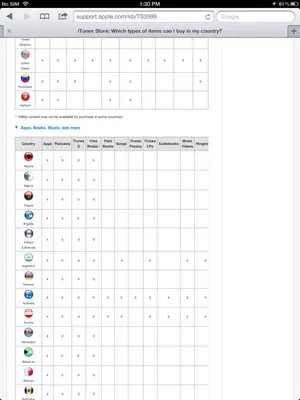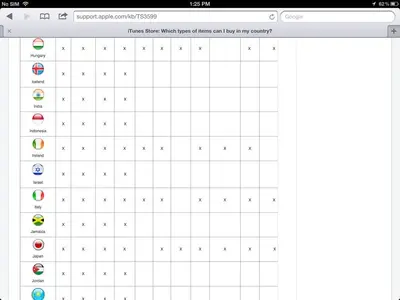Hi,
When I clicked on iTunes I got the message "cannot connect to iTunes store", the only features that opened on iTune page were "iTunes U" and "podcasts". By the way my appleID is OK and I can download apps from AppStore.
I tried to sign out and resign again, but it didn't work.
So, please help...
Thanks
When I clicked on iTunes I got the message "cannot connect to iTunes store", the only features that opened on iTune page were "iTunes U" and "podcasts". By the way my appleID is OK and I can download apps from AppStore.
I tried to sign out and resign again, but it didn't work.
So, please help...
Thanks