Apparently, copying text is supposed to be as simple as highlighting part of what I want to copy, then using the blue dots on the bars to highlight everything I want to copy. I'm trying to copy a web address, so I highlight the 'http' portion of it. However, that's as far as I can get;any attempt to grab one of the dots simply dismisses the highlight and the copy interface. I've tried grabbing the dot, and I've tried grabbing the bar itself, but nothing works. Copying a web address shouldn't require me to write it down on a piece of paper so I can then type it into the relevant text box, but that's the only way I'm seeing to copy the web address I'm trying to copy. What am I doing wrong?
You are using an out of date browser. It may not display this or other websites correctly.
You should upgrade or use an alternative browser.
You should upgrade or use an alternative browser.
Cannot copy text in Safari
- Thread starter swk3000
- Start date
Hi and welcome to the Forum!
Well you're doing all the right steps. I'm assuming you're on OS7. If you are copying a web address from the URL itself, just tap the URL, the whole address will highlight blue, the screen changes, just tape the blue again and the Copy/Paste box will appear, just press Copy and then cancel out of the screen (you'll find Cancel to the right of the URL line). If on an earlier OS just tap the URL, this will bring up the keyboard, tap the URL again and it should bring up the Select/Select All tab, press Select All then Copy from the next option box.
If trying to copy from within the screen page, most website addresses will be an actual link, just press and hold on the link and you will get an option box to Open, Open in New Tab etc.....one option will be to Copy.
If this isn't working for you, the app may be playing up......try closing it completely and then relaunching the app. Let us know how you go.
From the home screen do the four finger swipe up or double press the home button to reveal your multi task bar. These are all the apps that you have opened at one time. If you have updated to IOS7 - just swipe up on the image above the app icon to close it. If on an earlier OS - Long press the app until it jiggles and a red minus sign will appear above it. Press the minus sign, this will close the app, not delete it, now press the home button to return to your screen.
Well you're doing all the right steps. I'm assuming you're on OS7. If you are copying a web address from the URL itself, just tap the URL, the whole address will highlight blue, the screen changes, just tape the blue again and the Copy/Paste box will appear, just press Copy and then cancel out of the screen (you'll find Cancel to the right of the URL line). If on an earlier OS just tap the URL, this will bring up the keyboard, tap the URL again and it should bring up the Select/Select All tab, press Select All then Copy from the next option box.
If trying to copy from within the screen page, most website addresses will be an actual link, just press and hold on the link and you will get an option box to Open, Open in New Tab etc.....one option will be to Copy.
If this isn't working for you, the app may be playing up......try closing it completely and then relaunching the app. Let us know how you go.
From the home screen do the four finger swipe up or double press the home button to reveal your multi task bar. These are all the apps that you have opened at one time. If you have updated to IOS7 - just swipe up on the image above the app icon to close it. If on an earlier OS - Long press the app until it jiggles and a red minus sign will appear above it. Press the minus sign, this will close the app, not delete it, now press the home button to return to your screen.
The address I'm trying to copy is plain text; no fancy hyperlink or anything. I tried restarting Safari, but it still doesn't work. I try to move the highlight bar, and the highlight disappears. However, the copy/define interface stays until I tap the screen again. I have no idea what I'm supposed to do.
abababababab
iPad Fan
The address I'm trying to copy is plain text; no fancy hyperlink or anything. I tried restarting Safari, but it still doesn't work. I try to move the highlight bar, and the highlight disappears. However, the copy/define interface stays until I tap the screen again. I have no idea what I'm supposed to do.
While changing the part of text you select, make sure you are dragging the vertical
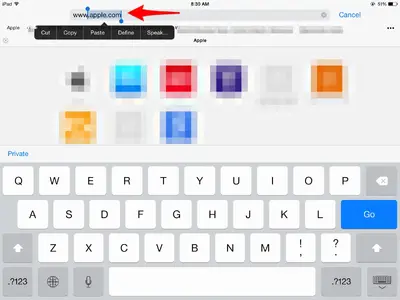
bar and not tapping anywhere else.
abababababab
iPad Fan
Still nothing. However, I just tried it in the address bar of my browser, and it works fine. Apparently, it's an issue with the page I'm trying to copy from.
Nice to know you got it sorted out, though the problem being with the page seems odd because its an area related to Apple Softwares, common for all pages. Cheers!
Still nothing. However, I just tried it in the address bar of my browser, and it works fine. Apparently, it's an issue with the page I'm trying to copy from.
I've also had some problems trying to copy from certain sites.....I think it's more to do with the sites themselves than anything to do with your iPad.
Sometimes it's best to open the blue dots to a large area first, then reducing it, rather than trying to grab from a small area.
I've never bothered trying from a different browser, I wonder if that would make a difference ?? Do you have another browser you could try to grab it from?
I didn't know there were browsers other than Safari for the iPad. I usually use Firefox on my computer; what would you recommend for the iPad?
There are many different browsers for the ipad.....oodles in fact and there may even be a Firefox one, not too sure on that though.
Many are free and then there are many more you pay for......I also use Google Chrome and it suits me fine....
Hopefully others will have recommendations for you and with that in mind, I've moved your thread to our Help Section where more will view your thread and be better able to help you.
Good luck!
Back to the copying/highlight issue this thread is about. I thought it was me, but highlighting text in any app seems to be a bit difficult since updating to 7.1. It is mail, Pages, anything. If you touch below where you want to start, often times you can't get the blue dot to move up. The options box appears right away most times and that box is in the way. Often times I have to maneuver my finger very carefully so I can go down over and up. That doesn't work all the time. Especially if I don't have anywhere to go down.
Sometimes, I can only get one letter. I know how to use these buttons, so an explanation of how to use them is not necessary. I have used them for over two or three years now. This happened since the 7.1 update.
Sometimes, I can only get one letter. I know how to use these buttons, so an explanation of how to use them is not necessary. I have used them for over two or three years now. This happened since the 7.1 update.
abababababab
iPad Fan
Back to the copying/highlight issue this thread is about. I thought it was me, but highlighting text in any app seems to be a bit difficult since updating to 7.1. It is mail, Pages, anything. If you touch below where you want to start, often times you can't get the blue dot to move up. The options box appears right away most times and that box is in the way. Often times I have to maneuver my finger very carefully so I can go down over and up. That doesn't work all the time. Especially if I don't have anywhere to go down. Sometimes, I can only get one letter. I know how to use these buttons, so an explanation of how to use them is not necessary. I have used them for over two or three years now. This happened since the 7.1 update.
I do not experience such problems.
If the box you are talking about is blue and highlights a paragraph, you can get it to the normal bars by just dragging it a bit down, when it will highlight only sentsnces and not the whole paragraph.
Good luck with your problems, hope you resolve it soon.
Sorry for the wait; I got distracted by other things. I have confirmed that the problem I was having is with the page in question; I can copy normally in other pages. The page I'm looking at is an FAQ on GameFAQS, so the page is basically just a massive text document. Something about that page is probably disabling the normal copy function. Somehow, I doubt that a new browser would fix the problem, so I'll just live without.
Sorry for the wait; I got distracted by other things. I have confirmed that the problem I was having is with the page in question; I can copy normally in other pages. The page I'm looking at is an FAQ on GameFAQS, so the page is basically just a massive text document. Something about that page is probably disabling the normal copy function. Somehow, I doubt that a new browser would fix the problem, so I'll just live without.
Well it's great you have worked it out......the next step would have been asking you the site so we could try it ourselves.
Thanks for letting us know! Enjoy!!
