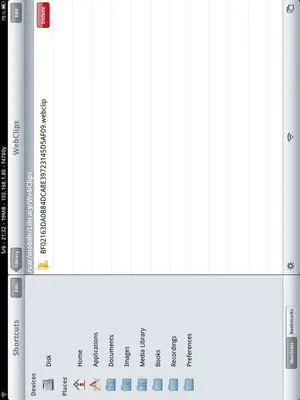...and it's driving me nuts!
I had saved some bookmarks to my springboard via Safari many, many moons ago. Before I jailbroke my iPad for the first time (I jailbroke iOS 4.2.1).
Now, I've upgraded to iOS 4.3.3 and then re-jailbroke it via sn0wbreeze. As far as I know, everything seems fine.
So, I decided to clean up my iPad and delete a lot of the apps I had on it. Some of that clean-up includes getting rid of old bookmarks I had saved via Safari to the homescreen/springboard. The problem is: They. Will. Not. Go. Away!
It's almost if the upgrade/jailbreak to 4.3.3 baked these puppies into my iPad. I delete, respring, delete, respring, delete, reboot ... ad nauseum. Nothing seems to work.
First, as far as I can tell, I can't get rid of them in iTunes (only have an option to move them around, not delete them). If I am wrong about that, please correct me...
I had iBlank installed (a Cydia app that creates blank icons). I also can't delete two of those icons even though I have removed iBlank from my iPad.
Honestly, I'm pulling my hair out! I cannot figure out how to get these things OFF my iPad.
I believe I can restore my iPad to iOS 4.3.3 stock and then just not use my backup. But, that means I lose all my contact/e-mail info, which will really, well, not be great.
Is there any way I can go into the innards of the iPad via iFile and slice these bookmarks out? If that's possible, anyone know where they are?
I'm at the end of my limited knowledge (and rope!). I know I can just stick these stupid things in a folder and hide them away, but that's giving up. So - help?
Thanks.
Marilyn
P.S. Oh, and any bookmarks I add now will delete. So, it's not like I can't delete bookmarks at all, it's just I can't delete these!
I had saved some bookmarks to my springboard via Safari many, many moons ago. Before I jailbroke my iPad for the first time (I jailbroke iOS 4.2.1).
Now, I've upgraded to iOS 4.3.3 and then re-jailbroke it via sn0wbreeze. As far as I know, everything seems fine.
So, I decided to clean up my iPad and delete a lot of the apps I had on it. Some of that clean-up includes getting rid of old bookmarks I had saved via Safari to the homescreen/springboard. The problem is: They. Will. Not. Go. Away!
It's almost if the upgrade/jailbreak to 4.3.3 baked these puppies into my iPad. I delete, respring, delete, respring, delete, reboot ... ad nauseum. Nothing seems to work.
First, as far as I can tell, I can't get rid of them in iTunes (only have an option to move them around, not delete them). If I am wrong about that, please correct me...
I had iBlank installed (a Cydia app that creates blank icons). I also can't delete two of those icons even though I have removed iBlank from my iPad.
Honestly, I'm pulling my hair out! I cannot figure out how to get these things OFF my iPad.
I believe I can restore my iPad to iOS 4.3.3 stock and then just not use my backup. But, that means I lose all my contact/e-mail info, which will really, well, not be great.
Is there any way I can go into the innards of the iPad via iFile and slice these bookmarks out? If that's possible, anyone know where they are?
I'm at the end of my limited knowledge (and rope!). I know I can just stick these stupid things in a folder and hide them away, but that's giving up. So - help?
Thanks.
Marilyn
P.S. Oh, and any bookmarks I add now will delete. So, it's not like I can't delete bookmarks at all, it's just I can't delete these!
Last edited: