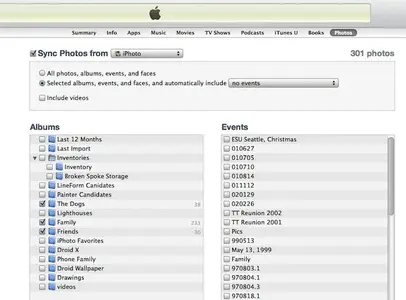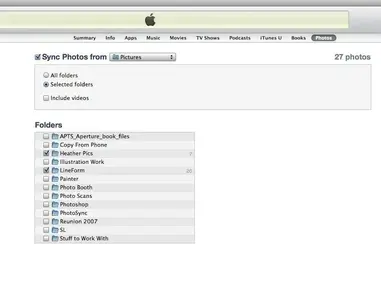I had over 9000 photos on my ipad2. Somehow all photos are gone.
Have been trying all things suggested in the forum, but still will not resync them back on my ipad. I have all photos on my macbook pro. only have had this a few weeks and really don't know much about mac.
Someone suggested I delete the photo cache. I have no idea how to do that.
I did it on the ipad2, but still no photos would sync. Do I have to do this on my
macbook pro? and if so, how do I do that?
If I erase all content and settings on my ipad2, would that solve my problem?
I did all the shut down the ipad2 and also changed the names on the photos to no avail.
Thanks for any help.
Have been trying all things suggested in the forum, but still will not resync them back on my ipad. I have all photos on my macbook pro. only have had this a few weeks and really don't know much about mac.
Someone suggested I delete the photo cache. I have no idea how to do that.
I did it on the ipad2, but still no photos would sync. Do I have to do this on my
macbook pro? and if so, how do I do that?
If I erase all content and settings on my ipad2, would that solve my problem?
I did all the shut down the ipad2 and also changed the names on the photos to no avail.
Thanks for any help.