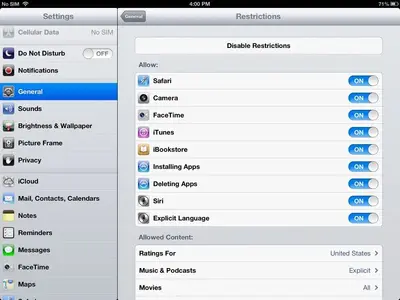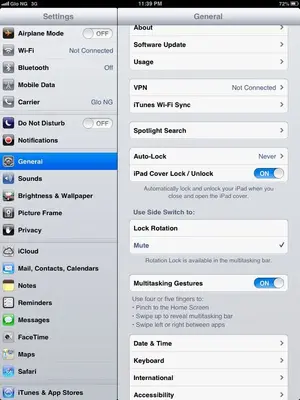You are using an out of date browser. It may not display this or other websites correctly.
You should upgrade or use an alternative browser.
You should upgrade or use an alternative browser.
Cant delete app
- Thread starter enore
- Start date
- Status
- Not open for further replies.
I have a major problem with my ipad 2. I install APP from apple store i can'tdeletethem when i donot need it. I hold the APP , it doesn't joggle it doesn'tgive me the big X OPTION
Try going to Settings>General>Usage, then scroll down the list of installed apps. When you find the one you want to delete, swipe from right to left. A red delete button should appear. Tap it and confirm in the pop up that appears.
enore
iPF Noob
Try going to Settings>General>Usage, then scroll down the list of installed apps. When you find the one you want to delete, swipe from right to left. A red delete button should appear. Tap it and confirm in the pop up that appears.
That doesn't work either. I tried to swipe from right to left! Instead it opens the APP and shows me the amount of storage it is occupying on the IPAD . It's not showing the delete option.
enore
iPF Noob
I get that page but without the delete app option and furthermore my settings- general has no restriction option. Phew
<img src="http://www.ipadforums.net/attachment.php?attachmentid=37824"/>
Now there's a stumper. The restriction setting is supposed to be there.
How about trying this. Go to Settings>General>Reset>Reset All Settings, then check to see if the restrictions setting re-appears.
enore
iPF Noob
I did some research and found this thread. It talks nap bout the exact problem you have. It was solved in this thread by using iTunes on your computer to restore it as a new iPad. https://discussions.apple.com/thread/3114327?start=0&tstart=0
Yu would then have to add all your apps, music, videos, etc. again.
Yu would then have to add all your apps, music, videos, etc. again.
enore
iPF Noob
I did some research and found this thread. It talks nap bout the exact problem you have. It was solved in this thread by using iTunes on your computer to restore it as a new iPad. https://discussions.apple.com/thread/3114327?start=0&tstart=0
Yu would then have to add all your apps, music, videos, etc. again.
Thanks a lot but my iTunes doesn't work too.... Everytime I open it! It takes me to apple store! I have issues with this ipad!
enore
iPF Noob
I think it's time to take your iPad to an Apple store and have it checked out at the Genius Bar.
Problem is we do not have an Apple store here in nigeria. At least non that I know of in Abuja. Phew
Last edited:
I have a major problem with my ipad 2. I install APP from apple store i can'tdeletethem when i donot need it. I hold the APP , it doesn't joggle it doesn'tgive me the big X OPTION
Encore...you have two threads asking for the same problem. This makes it even more confusing!
At this time, we will close this thread. Please refer to the original thread you started in December which I have been helping you on.
http://www.ipadforums.net/ipad-help/97570-urgent-help.html
Ski ~ iPadforums Moderator | iPhoneForums Moderator
- Status
- Not open for further replies.
Similar threads
- Replies
- 19
- Views
- 5K