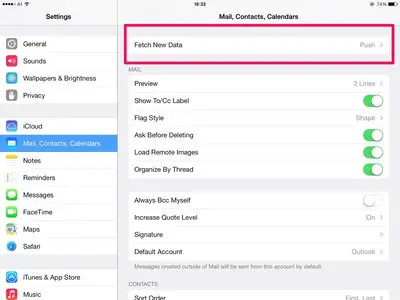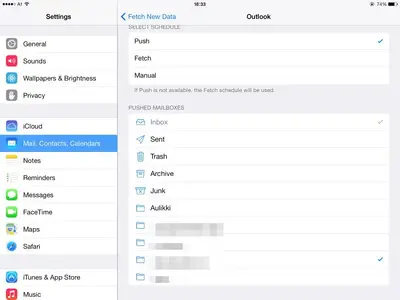I have a hotmail acct with a few sub-folders within that account. My problem is .... Some of the folders are showing all of their contents but others are not. I'm baffled as to why that is and want all saved mail to be visible in all folders and not hidden.
The IN, SENT, DRAFTS are working as intended The other two sub folders are showing only 4 things within their folders. I made the new sub folders so that I could organize my mail better. Once the sub folders were made I went into the IN box and moved selected mails to be saved into the new sub folders. As I did that I could see the files being transferred but now are not showing up in the new sub folder. Well only 4 of the mails are able to be viewed.
How can I get all mail to show up in the sub folders ?
thank you
When you click on the sub folder, you can see files really quickly scrolling up to the top but ends so I can only see the 4 first files transferred.
Definitely see that others were uploaded as they whiz past at opening of folder .
The IN, SENT, DRAFTS are working as intended The other two sub folders are showing only 4 things within their folders. I made the new sub folders so that I could organize my mail better. Once the sub folders were made I went into the IN box and moved selected mails to be saved into the new sub folders. As I did that I could see the files being transferred but now are not showing up in the new sub folder. Well only 4 of the mails are able to be viewed.
How can I get all mail to show up in the sub folders ?
thank you
When you click on the sub folder, you can see files really quickly scrolling up to the top but ends so I can only see the 4 first files transferred.
Definitely see that others were uploaded as they whiz past at opening of folder .
Last edited: