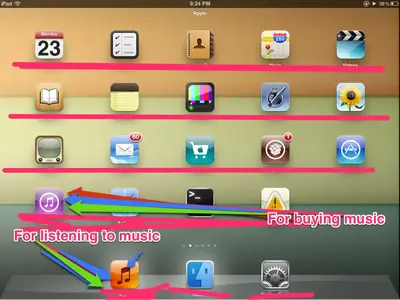can someone help please. I have sync'ed my ipad with my macbook itunes and it looked like the sync was successful. when i opened itunes in my ipad, i can't see my music files that I thought have been copied across. when i open itunes in my ipad it just shows me available musics/songs for purchase.
You are using an out of date browser. It may not display this or other websites correctly.
You should upgrade or use an alternative browser.
You should upgrade or use an alternative browser.
Can't see my music files in ipad-itunes
- Thread starter wilj
- Start date
iPadCharlie
iPF Noob
This is one of the confusing parts...
On your PC, iTunes is where you purschase AND play your music, but on your iPad, you purchase your musc with the iTunes app, but PLAY your music with the iPod app!
On your PC, iTunes is where you purschase AND play your music, but on your iPad, you purchase your musc with the iTunes app, but PLAY your music with the iPod app!
iPadCharlie
iPF Noob
When you get some time, I suggest you download a copy of the iPad User Guide. It is available for free in several different formats.
a) As a free PDF download from the Apple website --
Apple - Support - Manuals

This can (and should!) be saved on your computer and your iPad.
b) As a free iBook once you download the free iBook app from the iTunes App Store.
c) Online using the link provided in the Safari favorites on your iPad.
The answers to many questions, especially if this is your first Apple mobile "iDevice", can be answered by spending some quality time with this handy document.
a) As a free PDF download from the Apple website --
Apple - Support - Manuals

This can (and should!) be saved on your computer and your iPad.
b) As a free iBook once you download the free iBook app from the iTunes App Store.
c) Online using the link provided in the Safari favorites on your iPad.
The answers to many questions, especially if this is your first Apple mobile "iDevice", can be answered by spending some quality time with this handy document.
davidalexander
iPF Noob
Just look at the picture. Focus on the icons.
Sent from my jailbroken K48.
Nice illustration Biobunny. This solution is correct, but in case this carefully illustrated screenshot seems a little cryptic, I had the same problem before this was posted. I finally found the same solution: The icon labeled "iTunes" and the icon labeled "Music" are two DIFFERENT apps. 'iTunes' is the Store and the one labeled 'Music' is where your music is accessed. It's one of those things that seem (almost) obvious AFTER you already know the difference.
Similar threads
- Replies
- 0
- Views
- 1K