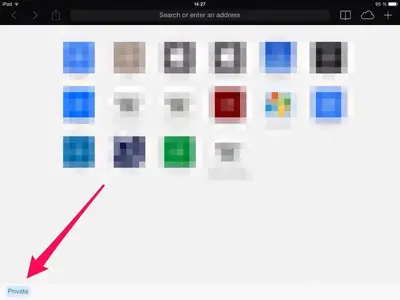Missmouse3
iPF Novice
ok, have to accept Im sadly stuck with this IOS7 "upgrade" on my ipad 3 but can anyone tell me why the page header ( search bar - address bar I dont know its correct name!) has turned black? Last night it was white!
Doesnt really bother me but Im wondering how I did this? Seems a lot of the previous featues have gone now & its a steep learning curve - ( trial & error mostly!)
Doesnt really bother me but Im wondering how I did this? Seems a lot of the previous featues have gone now & its a steep learning curve - ( trial & error mostly!)