You are using an out of date browser. It may not display this or other websites correctly.
You should upgrade or use an alternative browser.
You should upgrade or use an alternative browser.
Changing PDF documents
- Thread starter mgcfp
- Start date
Editing, particularly adding pages to, a PDF document on the iPad is not a typical use of a PDF file (on any platform).
PDF is a format which tends to be for distributing documents in a common format which have been created elsewhere using all manner of software packages. Unlike a normal Office type document (word processor document, presentation, spreadsheet etc.), it's not normal to edit / add new content to the PDF itself once it is created. You would normally add / edit the original source material on the device where it was originally created, and then create a new PDF.
However, one thing PDFs and the apps which support them do lend themselves to well is annotation. So you can usually annotate an existing document by putting your notes etc. on top of the existing doc. The original source does not change, but your annotations are there for others to see. This is most commonly used to share your comments / thoughts on an original documents contents with others directly within the document itself, rather than creating separate notes.
The app I use on the iPad is PDF Expert, but there are literally dozens in the app store. There are none that I am aware of which would let you edit the PDF itself though. It's just not possible to know what software it was the created the PDF in all cases and therefore work out how the editor should let you edit it... The PDF could have been created by a complex Project Planning software tool, or be a printout of pictures from Photoshop. They needn't be just word processor style docs.
Does that make sense?
If you need more info, perhaps give us some more information about the PDF's you want to edit, their contents, where you get them from, and we'll see if there are any suggestions which would help...
PDF is a format which tends to be for distributing documents in a common format which have been created elsewhere using all manner of software packages. Unlike a normal Office type document (word processor document, presentation, spreadsheet etc.), it's not normal to edit / add new content to the PDF itself once it is created. You would normally add / edit the original source material on the device where it was originally created, and then create a new PDF.
However, one thing PDFs and the apps which support them do lend themselves to well is annotation. So you can usually annotate an existing document by putting your notes etc. on top of the existing doc. The original source does not change, but your annotations are there for others to see. This is most commonly used to share your comments / thoughts on an original documents contents with others directly within the document itself, rather than creating separate notes.
The app I use on the iPad is PDF Expert, but there are literally dozens in the app store. There are none that I am aware of which would let you edit the PDF itself though. It's just not possible to know what software it was the created the PDF in all cases and therefore work out how the editor should let you edit it... The PDF could have been created by a complex Project Planning software tool, or be a printout of pictures from Photoshop. They needn't be just word processor style docs.
Does that make sense?
If you need more info, perhaps give us some more information about the PDF's you want to edit, their contents, where you get them from, and we'll see if there are any suggestions which would help...
Last edited:
Thanks for the response. I guess I'm not explaining myself correctly. I would like to put together a compilation of PDFs that I get from various vendors. I use these to try and explain things to clients. Up to this point, I have always printed them and kept them in a 3-ring binder. I'd like to make a virtual binder if that makes sense. Have the ability to add and remove these PDFs from an existing file on my iPad. I'm trying to replace these binders with an iPad. Thanks again.
Well in terms of a "virtual binder" I think the "PDF Expert" APP works very well. You can organise PDF's into folders and have a great deal of control. You can also sync your PDF's from dropbox, which makes management of them from the PC side of things very easy, and the folders you create on Dropbox are easily synchronised too.
Goodreader is another excellent app which may help you and you should probably look into. It is sort of the "Swiss Army Knife" of document management apps on the iPad.
Based on what you said above, it sounds like both those are viable. There are also, as I said, probably dozens of similar apps in the app store. IMHO though, both those above are the best of the best...
Goodreader is another excellent app which may help you and you should probably look into. It is sort of the "Swiss Army Knife" of document management apps on the iPad.
Based on what you said above, it sounds like both those are viable. There are also, as I said, probably dozens of similar apps in the app store. IMHO though, both those above are the best of the best...
I found this neat app the other day: "PDF Splicer" ($4.99, USD). With it, you can add pages to a PDF file or remove pages from a PDF file. So, you can take parts of one PDF and merge it into another, placing the new pages where you wish.
There is Dropbox support, so you can save (export) your new PDFs to it ... or you can e-mail them or open them in another app. It also supports the "Open In..." function, so you can open PDF Splicer from another app. I've had good success with it. Of course, and as always, YMMV.
Just more options for managing your PDFs...
Marilyn
There is Dropbox support, so you can save (export) your new PDFs to it ... or you can e-mail them or open them in another app. It also supports the "Open In..." function, so you can open PDF Splicer from another app. I've had good success with it. Of course, and as always, YMMV.
Just more options for managing your PDFs...
Marilyn
twerppoet
iPad Fan
PDF Expert can do what you want.
Once you you have done that you can move/delete/copy pages around to suit your needs.
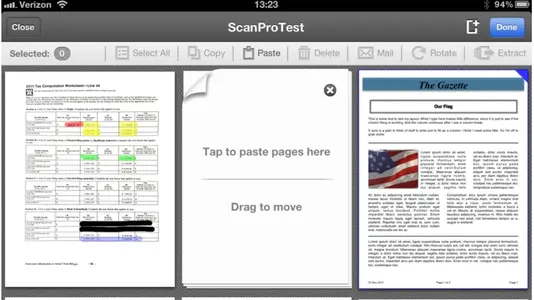
- You open one PDF and go to the page thumbnail view,
- select and copy the pages you want,
- close the PDF,
- open the new PDF
- view in page thumbnails
- Select Paste (a place keeper page appears)
- drag to where you want the pages
- Tap the place keeper to insert the pages.
Once you you have done that you can move/delete/copy pages around to suit your needs.
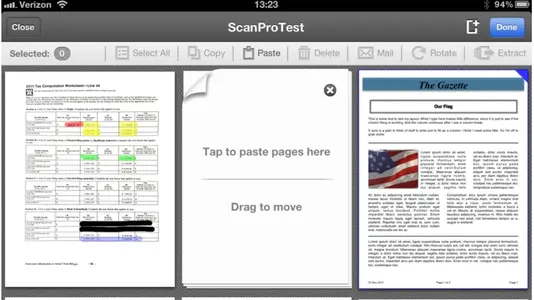
I think Noteability app would do what you want. I save web pages and PDFs with PDF converter and add as 'notes' in Noteability and then add more pages with it. If I want to send or share, etc, I use the 'format' to PDF and am able to share the whole thing as one PDF. I can also annotate the PDFs with written notes--very cool app that needs to be better known.
Most reactions
-
 337
337 -
 307
307 -
 205
205 -
 168
168 -
 129
129 -
 116
116 -
 47
47 -
 20
20 -
 10
10 -
 5
5 -
 3
3 -
F
3
-
 3
3 -
 2
2 -
 2
2
Similar threads
- Replies
- 1
- Views
- 3K
