You are using an out of date browser. It may not display this or other websites correctly.
You should upgrade or use an alternative browser.
You should upgrade or use an alternative browser.
Changing toggle button order in sbsettings
- Thread starter Fid
- Start date
Yes, it's possible, it's just that SBSettings is finicky. I have noticed that SBSettings doesn't register the moving of icons if you also activate icons at the same time. So, i've had to make them separate steps. For example, I'll activate the 3G toggle, exit SBSettings, wait for/go through the auto-respring, re-open SBSettings and move the toggles (hitting Save in the upper right). Then, all is good and I have my toggles where I wish.
Or, could you be in either the "Dropdown Window" area when you make your changes and the changes don't show because you've got the "iOS 5+ Notification" area activated? Or vice versa? I can't tell you how many times i've made changes to the Dropdown function and am annoyed when the changes don't appear to take affect - only to find out I should have been making the changes to the activated NC area.
Either way - hope some of this reassures. You just got to keep fiddling with it.
Marilyn
Or, could you be in either the "Dropdown Window" area when you make your changes and the changes don't show because you've got the "iOS 5+ Notification" area activated? Or vice versa? I can't tell you how many times i've made changes to the Dropdown function and am annoyed when the changes don't appear to take affect - only to find out I should have been making the changes to the activated NC area.
Either way - hope some of this reassures. You just got to keep fiddling with it.
Marilyn
Fid
iPF Novice
Think you Mickey.
I thought the toggles meant that you wanted them active either all of the time, or active as the default.
Upon install I had eight buttons:
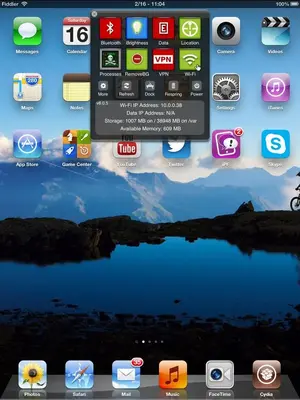
Then I tried to move them and saw many other buttons that weren't displayed. I thought they weren't displayed because I only have wifi.

Now I have a few blank spaces but the buttons are in a convenient grouping for my tastes.
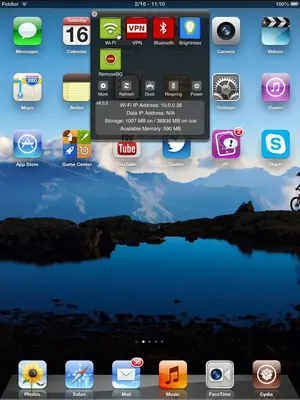
I'll have to add more buttons as I find things I want to add to sbsettings.
Thank you for the help.
I thought the toggles meant that you wanted them active either all of the time, or active as the default.
Upon install I had eight buttons:
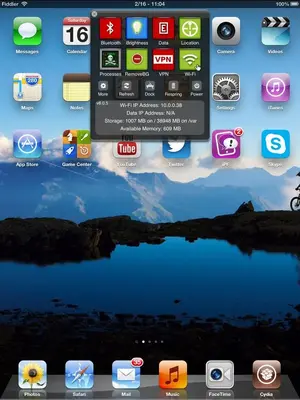
Then I tried to move them and saw many other buttons that weren't displayed. I thought they weren't displayed because I only have wifi.

Now I have a few blank spaces but the buttons are in a convenient grouping for my tastes.
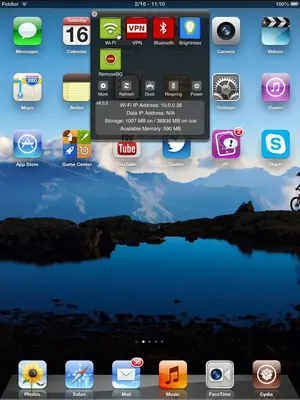
I'll have to add more buttons as I find things I want to add to sbsettings.
Thank you for the help.
Most reactions
-
 377
377 -
 340
340 -
 213
213 -
 188
188 -
 131
131 -
 107
107 -
 89
89 -
 28
28 -
 22
22 -
G
10
-
 5
5 -
 3
3 -
 2
2 -
 2
2
Similar threads
- Replies
- 1
- Views
- 4K
