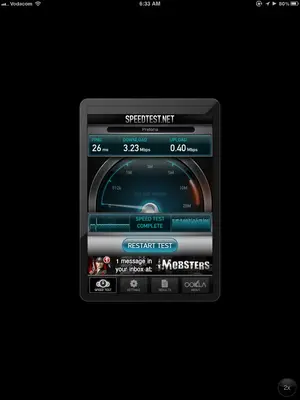Thanks Rich
It should have been an incremental backup as I'd already done the initial one, which I did overnight so I've no idea how long it took as I was asleep. The one I posted about was also overnight, just before my original post, roughly 2am UK time. I tapped "Backup now" as I was curious to see how long it would take. Maybe some large new app put itself in the long list of apps in the list of "backup options" and I didn't notice it, apart from which it's too tiresome to have to keep checking that list as it's so long!
I know about internet speeds

My favourite speed tester site (for the UK at any rate) is the
Think Broadband one, which also lets you keep an online record of your speeds (if you register), although I haven't tried it with an iPad browser - it uses Java so not sure if it would work on an iPad? I've got the Speed Test app you mention (and another one, the name of which escapes me whilst I'm presently on my computer and not my iPad). It works fine on the iPad2 and the speeds it clocks tally with speeds from Think Broadband and the other speed test app, but hadn't thought of testing speeds in the US area where Apple's servers are - good idea! I do have rubbish speeds though, not due to my ISP but due to BT. I have an excellent Billion router (with 3 antennae !) and nothing interfering between it and the iPad.
I don't have music, podcasts or any of the things the Apple link you gave says aren't backed up. So, in theory, everything should be backed up if I don't have those items?
@ Ayrshire
If you're trying to update to IOS 5 via your computer rather than backup to iCloud via your iPad - I only say this as you used the word "update" rather than "backup" - try disabling your antivirus and firewall. I know it sounds scary to do that, but as long as you don't have your browser open and connecting to other websites, it should be OK. A lot of people had problems updating to IOS 5 and found it was taking too long until they disabled their antivirus and firewall. Also, you might need to connect your USB cable directly to the back of your computer tower as the update seems to need more power which a hub or secondary port doesn't offer. Even having done that, it can still take a couple of hours or so, especially if you've got a lot of apps as they all have to be downloaded again.