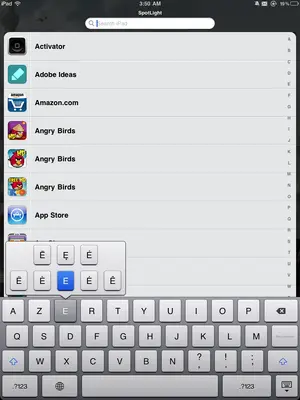[email protected]
iPF Noob
Hi everyone,
I configure my iPad to use English, French and Japanese keyboards. The Japanese keyboard is absolutely excellent.
However, this is not the case with the French one. When I switch keyboard, i haveo a note on the space bar that it is ready to be use, but I do not get at all the accented French characters.
How can I get these accented characters?
Thanks for any suggestion.
Bruno
I configure my iPad to use English, French and Japanese keyboards. The Japanese keyboard is absolutely excellent.
However, this is not the case with the French one. When I switch keyboard, i haveo a note on the space bar that it is ready to be use, but I do not get at all the accented French characters.
How can I get these accented characters?
Thanks for any suggestion.
Bruno