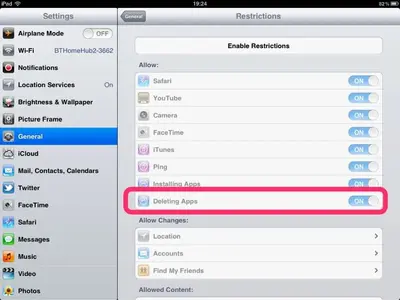I have been playing words with friends for awhile. Recently, any new game that some one starts with me I can not play. It freezes my iPad when I try and make a move. I have to turn my ipad off and restart to get out of that app. I believe if I delete the app and reinstall words it should fix this. I have gone into my settings but can't figure our how to uninstall the app. Any help would be appreciated.
You are using an out of date browser. It may not display this or other websites correctly.
You should upgrade or use an alternative browser.
You should upgrade or use an alternative browser.
Corrupted app.
- Thread starter sabledogs
- Start date
To delete an app from your iPad,touch your finger to it until it starts wiggling.Touch the x in the upper left corner and a window opens up,asking you to confirm that you want to delete the app,click confirm and the app is deleted.Click the home button to stop the other apps from wiggling.
PatriciaGGou
iPF Noob
What about the "X" is not appearing any,ore? Reason I am unable to delete it. Thanks for any help.
Sent from my iPad using iPF
Sent from my iPad using iPF
hpulmer
iPF Novice
PatriciaGGou said:What about the "X" is not appearing any,ore? Reason I am unable to delete it. Thanks for any help.
Sent from my iPad using iPF
Did you reboot the iPad? (Pressing the on/off button and the home button at the same time until the unit switches off <b>AND</b> the Apple logo appears again) Then try to start the app again. If not working, reboot again and then delete the app like previously described, and re-install.
Hope it helps!
☠ stay safe ☠ stay legal ☠
Gabriel1
iPF Noob
PatriciaGGou said:What about the "X" is not appearing any,ore? Reason I am unable to delete it. Thanks for any help.
Sent from my iPad using iPF
If you can't delete you may have restrictions set in the Setting App.......
The Archangel
Attachments
hpulmer
iPF Novice
Gabriel1 said:If you can't delete you may have restrictions set in the Setting App.......
The Archangel
Good point!
☠ stay safe ☠ stay legal ☠
joeyteel
iPF Noob
Gabriel1 said:If you can't delete you may have restrictions set in the Setting App.......
The Archangel
Odd you mentioned that since I was going to say check that as Words with Friends did something similar to me once and reenabling deletion and installing of apps corrected it.