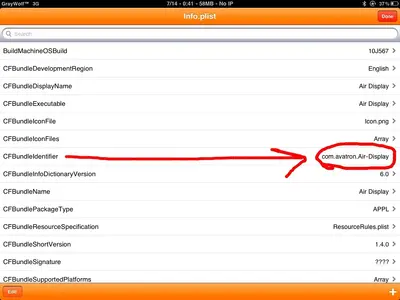You are using an out of date browser. It may not display this or other websites correctly.
You should upgrade or use an alternative browser.
You should upgrade or use an alternative browser.
Custom icons
- Thread starter tbroyles
- Start date
graywolf
iPF Noob
These would normally come with a theme, but you can make your own.
I recommend looking over this thread about winterboard,
http://www.ipadforums.net/jailbreak...90-how-create-your-own-winterboard-theme.html
and I will help you to fill in and show how to make custom icons.
So, after step 5, stop.
There is 2 ways of doing this;
1. Use winterboard and you won't have to restore if you screw up.
And you can save the theme so it will be really easy to apply the icons if you restore or upgrade.
2. Directly change the icons and risk having to restore and start all over again.
Way 1,
After step 5 you will create a folder inside your them folder called "Bundles". (so actually, stop after step 6).
Now, you will have to find the bundle identifier of each app. (this will take a while)
So, on the left of ifile tap on applications. Then tap the gear icon on the bottom bar and make sure "application names" is turned on.
Tap on any app and then tap on the app's folder (appname.app). Scroll down to info.plist. Tap on it and open it in the property list viewer. You want the bundle identifier. (see picture 1) that is what you are going to name the folder that will contain the icon in your theme folder.
You can copy it, and go back to your theme folder. Open the bundles folder and create a new folder and paste the bundle identifier so the folder is named the bundle identifier. (so it will be com.something.something)
Now in that folder is where the icon will go. So make your icon and name it icon72.png
So, one down and however many apps you have to go!
Just make a new folder named the bundle identifier of the app and containing the icon in the bundles folder.
To apply the theme open winterboard and select your theme.
Way 2,
This is not recommended because if you misspell something or screw something up, you may have to restore or reinstall the app losing any data.
SYNC WITH ITUNES FIRST so if you do screw something up you don't have to lose important data.
So, tap on applications on the left of ifile and open an app.
Tap on the app's folder (appname.app)
Scroll down to icon72.png
You will replace that icon with your icon. Easy.
You can get pictures from the camera roll, (there is a link below applications on the left)
I recommend looking over this thread about winterboard,
http://www.ipadforums.net/jailbreak...90-how-create-your-own-winterboard-theme.html
and I will help you to fill in and show how to make custom icons.
So, after step 5, stop.
There is 2 ways of doing this;
1. Use winterboard and you won't have to restore if you screw up.
And you can save the theme so it will be really easy to apply the icons if you restore or upgrade.
2. Directly change the icons and risk having to restore and start all over again.
Way 1,
After step 5 you will create a folder inside your them folder called "Bundles". (so actually, stop after step 6).
Now, you will have to find the bundle identifier of each app. (this will take a while)
So, on the left of ifile tap on applications. Then tap the gear icon on the bottom bar and make sure "application names" is turned on.
Tap on any app and then tap on the app's folder (appname.app). Scroll down to info.plist. Tap on it and open it in the property list viewer. You want the bundle identifier. (see picture 1) that is what you are going to name the folder that will contain the icon in your theme folder.
You can copy it, and go back to your theme folder. Open the bundles folder and create a new folder and paste the bundle identifier so the folder is named the bundle identifier. (so it will be com.something.something)
Now in that folder is where the icon will go. So make your icon and name it icon72.png
So, one down and however many apps you have to go!
Just make a new folder named the bundle identifier of the app and containing the icon in the bundles folder.
To apply the theme open winterboard and select your theme.
Way 2,
This is not recommended because if you misspell something or screw something up, you may have to restore or reinstall the app losing any data.
SYNC WITH ITUNES FIRST so if you do screw something up you don't have to lose important data.
So, tap on applications on the left of ifile and open an app.
Tap on the app's folder (appname.app)
Scroll down to icon72.png
You will replace that icon with your icon. Easy.
You can get pictures from the camera roll, (there is a link below applications on the left)
Last edited:
Similar threads
- Replies
- 0
- Views
- 2K