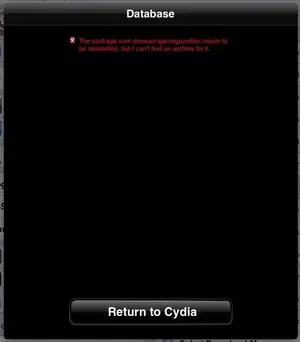You are using an out of date browser. It may not display this or other websites correctly.
You should upgrade or use an alternative browser.
You should upgrade or use an alternative browser.
Cydia error please help
- Thread starter Jevo99
- Start date
<img src="http://www.ipadforums.net/attachment.php?attachmentid=40420"/>
When ever I launch cydia on my ipad 2 6.1 it displays this error I've dryer using terminal to uninstall the package thanks causing the issue but its not allowing me to
Thank you for your help
did you try respring your ipad?
willerz2
iPF Novice
Last resort. Get iFunBox on your PC, or if you have OpenSSH on your device and an SSH/FTP client on your PC, you can use that as well.
Navigate to the following directory
/etc/apt/sources.list.d/cydia.list
Make a copy of the cydia.list file onto your PC, then open it up with Notepad. It might not be readable by Notepad by default, if so, just right click, and click Open With.... and choose Notepad anyways. Or just any word processor. Notepad is simple and to the point, so I prefer that personally. But anyways, once it's open, delete any and all sources that's NOT the original sources. Or you can just clean out the entire list except for the Saurik one, and re-add them all on your device manually.
Once Cydia.list is cleared up, put it back in the same directory you got it from, which is /etc/apt/sources.list.d/, replacing the old/unchanged one. You might have to respring or reboot your device. Open up Cydia again, and re-add the sources that you've deleted.
Navigate to the following directory
/etc/apt/sources.list.d/cydia.list
Make a copy of the cydia.list file onto your PC, then open it up with Notepad. It might not be readable by Notepad by default, if so, just right click, and click Open With.... and choose Notepad anyways. Or just any word processor. Notepad is simple and to the point, so I prefer that personally. But anyways, once it's open, delete any and all sources that's NOT the original sources. Or you can just clean out the entire list except for the Saurik one, and re-add them all on your device manually.
Once Cydia.list is cleared up, put it back in the same directory you got it from, which is /etc/apt/sources.list.d/, replacing the old/unchanged one. You might have to respring or reboot your device. Open up Cydia again, and re-add the sources that you've deleted.
Most reactions
-
 442
442 -
 368
368 -
 227
227 -
 198
198 -
 131
131 -
 127
127 -
 94
94 -
 24
24 -
 23
23 -
 3
3 -
B
1
-
 1
1 -
 1
1