You are using an out of date browser. It may not display this or other websites correctly.
You should upgrade or use an alternative browser.
You should upgrade or use an alternative browser.
Cydia; "Respring later option" ?
- Thread starter gresh14
- Start date
gresh14 said:I'm pretty sure a tweak like this does not exist but thought I'd ask. When downloading several tweaks it would be great if you could choose a respring later option to respring all at one time instead of after each and every tweak.
You can queue your downloads and install them all at once but I generally do one at a time and test each one so I know what is causing a problem.
As zphone pointed out, it is best to download tweaks one at a time from Cydia, especially if they are ones you've never tired before, they are new releases or they are old tweaks on a new iOS.
However, you can use Cydia's queuing system to "load up" your downloads, thus saving you a lot of resprings in between. This is very handy if you are re-downloading known tweaks or resorting your iPad on the same firmware.
Here's a picture of a download ready to go, in Cydia:
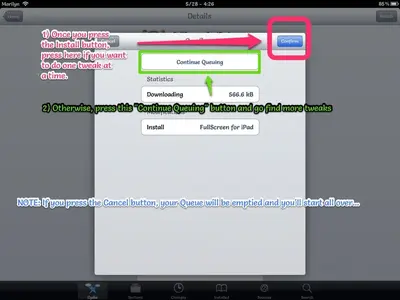
You have three things you can do - (1) Confirm the download and just download that tweak only, (2) cancel the download by hitting the Cancel button, or (3) press the Continue Queuing button so you can remain in Cydia and browse for more tweaks.
This next picture shows the queuing process in action (you can see I've got two tweaks "in the queue"):
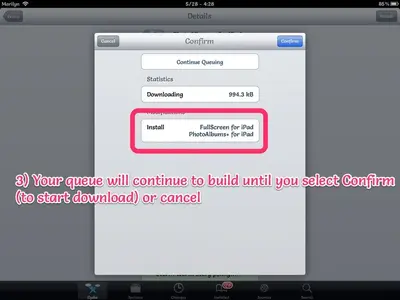
You may not want to get the queue too large. It'll take time to download tweaks and if your process "times out" before you're done, none of the tweaks will download. So, when you've got trusted tweaks and want to use the queue, I'd still recommend doing small batches at a time. However, it still beats respringing after every download.
Marilyn
However, you can use Cydia's queuing system to "load up" your downloads, thus saving you a lot of resprings in between. This is very handy if you are re-downloading known tweaks or resorting your iPad on the same firmware.
Here's a picture of a download ready to go, in Cydia:
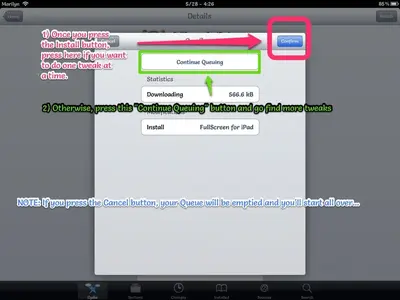
You have three things you can do - (1) Confirm the download and just download that tweak only, (2) cancel the download by hitting the Cancel button, or (3) press the Continue Queuing button so you can remain in Cydia and browse for more tweaks.
This next picture shows the queuing process in action (you can see I've got two tweaks "in the queue"):
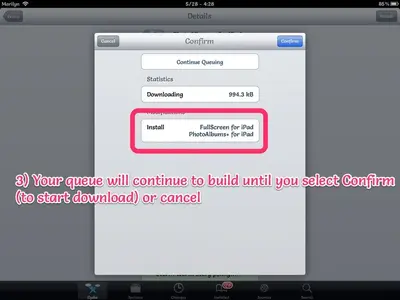
You may not want to get the queue too large. It'll take time to download tweaks and if your process "times out" before you're done, none of the tweaks will download. So, when you've got trusted tweaks and want to use the queue, I'd still recommend doing small batches at a time. However, it still beats respringing after every download.
Marilyn
Time for some shameless thread promotion 
New users of Cydia may find some nice information here - http://www.ipadforums.net/jailbreak...ydia-beginners-guide-jailbreak-app-store.html
New users of Cydia may find some nice information here - http://www.ipadforums.net/jailbreak...ydia-beginners-guide-jailbreak-app-store.html
f4780y said:Time for some shameless thread promotion
New users of Cydia may find some nice information here - http://www.ipadforums.net/jailbreaking-hacking-tutorials-how-guides/67553-tutorial-cydia-beginners-guide-jailbreak-app-store.html
I'm not a new user, was just wondering if something like that was out there
Thank you Marilyn. And very true about installing one at a time for possible issues.
Though, I gotta admit ... I never pass up a chance to use Skitch.
Skitch first. Link to tutorials later
Most reactions
-
 437
437 -
 342
342 -
 207
207 -
 193
193 -
 131
131 -
 110
110 -
 71
71 -
 20
20 -
 11
11 -
 7
7 -
 6
6 -
 4
4 -
 2
2 -
K
1
Similar threads
- Replies
- 1
- Views
- 7K
- Replies
- 4
- Views
- 4K
