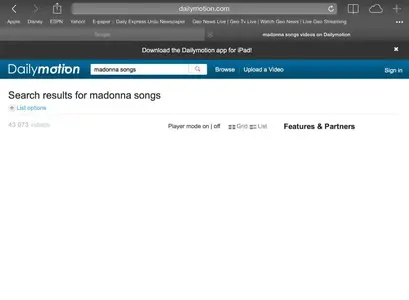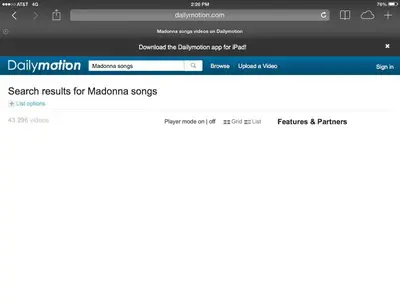You're in Private Browsing mode. That might be the problem.
Tap the URL bar so that the keyboard pops up. At the top left of the keyboard is a Private button. Tap it and the browser's header will go back to white. Try your site again.
Alternately you can tap the + icon at the top right of the screen. This opens a new empty tab. The Private button will be at the bottom left of the screen. When tapped it will give you the option to change the browsing mode for just that tab, or all tabs.
Private Mode blocks all cookies, which some site may need to work properly.
Best setting for Cookies in Settings Safari is to block all third party sites. This allows sites to store and use their own cookies, but keeps other sites from nosing around in data that has nothing to do with them.