Roy Rob
iPF Noob
Connect iPad to PC, start iTunes,
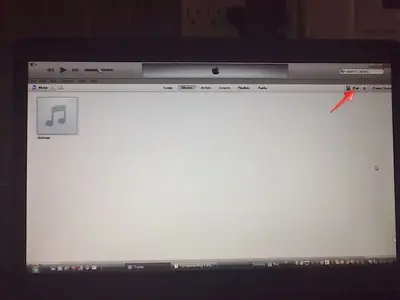 Should look something like this.
Should look something like this.
select your device...
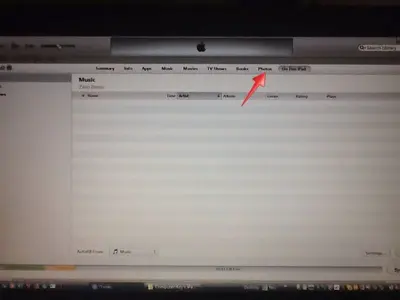 Should look something like this.
Should look something like this.
Select Photographs
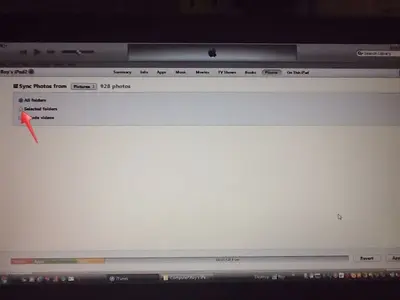 Should look something like this.
Should look something like this.
Select Some Files,
A list of files will drop down with boxes to tick to select.
DO NOT SELECT ANYTHING
Then tap Sync in the bottom right corner.
The photographs that were uploaded will be deleted.
I tried doing this with Windows but could not locate the files in DCIM folder. It had a sub folder named 860OKMZO which contained my Camera Roll, plus 4 grayed out folders. It turns out these were where the downloads were located. These 'folders' still exist but only have 1.25 kbs each ?
I tried to go into more detail but ran into the ( after 6 lines of a new thread you can't see what you type ) app problem.
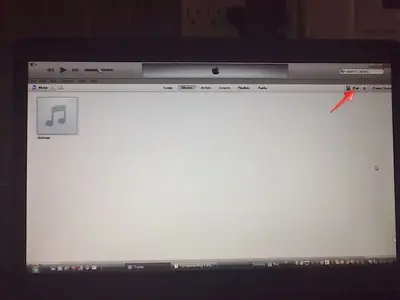 Should look something like this.
Should look something like this.select your device...
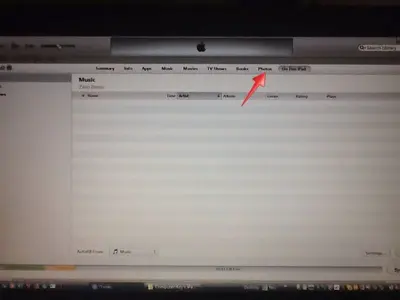 Should look something like this.
Should look something like this.Select Photographs
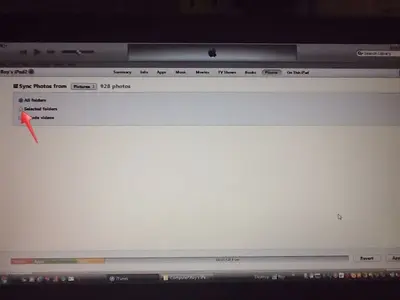 Should look something like this.
Should look something like this.Select Some Files,
A list of files will drop down with boxes to tick to select.
DO NOT SELECT ANYTHING
Then tap Sync in the bottom right corner.
The photographs that were uploaded will be deleted.
I tried doing this with Windows but could not locate the files in DCIM folder. It had a sub folder named 860OKMZO which contained my Camera Roll, plus 4 grayed out folders. It turns out these were where the downloads were located. These 'folders' still exist but only have 1.25 kbs each ?
I tried to go into more detail but ran into the ( after 6 lines of a new thread you can't see what you type ) app problem.
Last edited:
